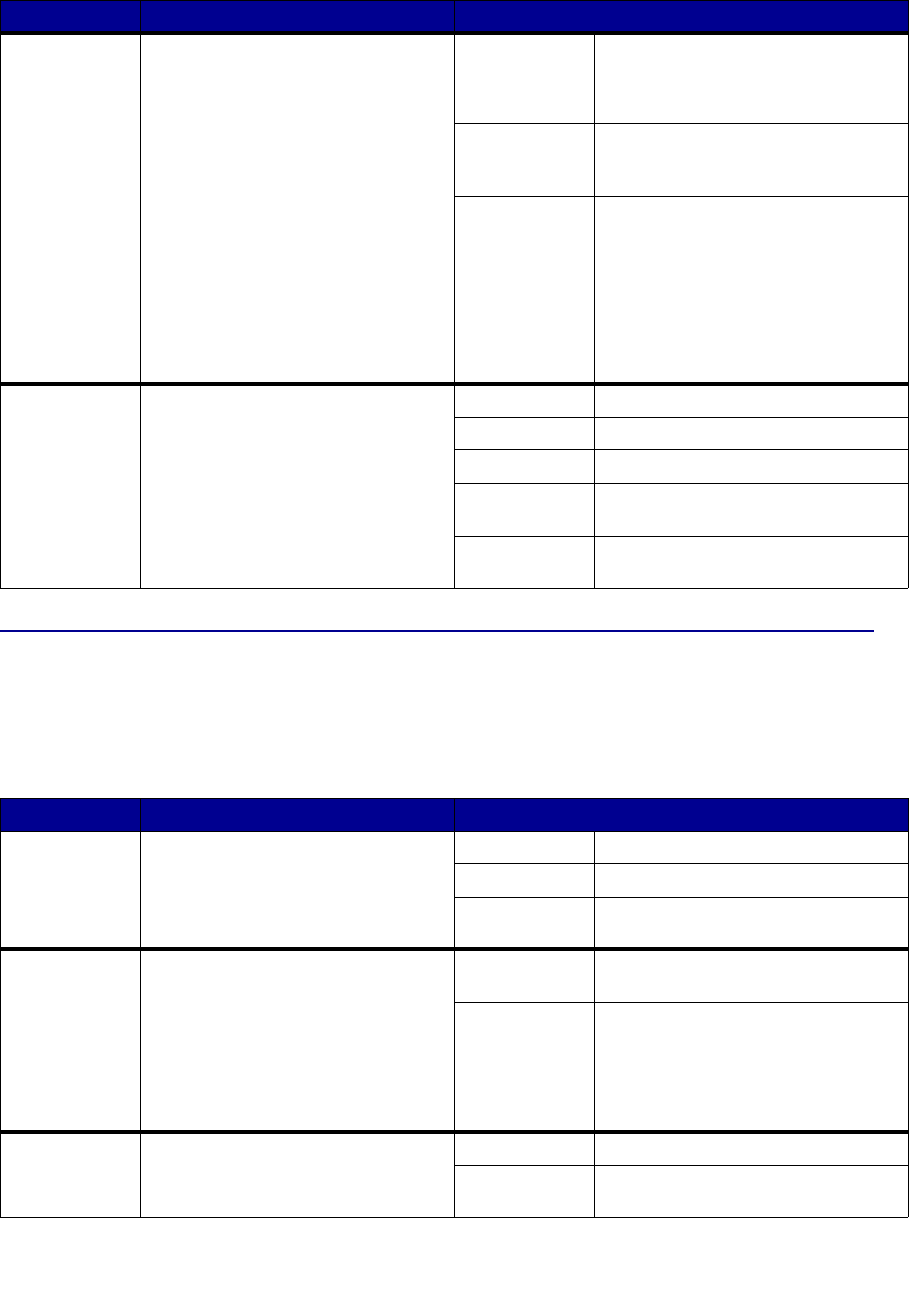
67
Setup Menu
Use the Setup Menu to configure a variety of printer features.
Note: Values marked by an asterisk (*) are the factory default settings.
Serial Buffer
To configure the size of the serial input
buffer.
Note: Changing the Serial Buffer
menu item automatically resets the
printer.
Disabled Disables job buffering. Any jobs
already buffered on the disk are
printed before normal processing of
incoming jobs resumes.
Auto* Printer automatically calculates the
Serial Buffer size (recommended
setting).
3K to
maximum
size allowed
User specifies the Serial Buffer size.
The maximum size depends on the
amount of memory in your printer, the
size of the other link buffers, and
whether Resource Save is set to On or
Off. To maximize the range for the
Serial Buffer size, disable or reduce
the size of the parallel and USB
buffers.
Serial
Protocol
To select the hardware and software
handshaking values for the serial
interface.
DTR* Hardware handshaking.
DTR/DSR Hardware handshaking.
XON/XOFF Software handshaking.
XON/XOFF/
DTR
Combined hardware and software
handshaking.
XONXOFF/
DTRDSR
Combined hardware and software
handshaking.
Menu Item Purpose Values
Alarm
Control
To establish whether the printer
sounds an alarm when the printer
requires operator intervention.
Off Printer does not sound an alarm.
Single* Printer sounds three quick beeps.
Continuous Printer repeats three beeps every 10
seconds.
Auto
Continue
To define the amount of time (in
seconds) the printer waits after
displaying an operator intervention
error message before it resumes
printing.
Disabled* Printer does not resume printing until
someone clears the error message.
5...255 Printer waits the specified amount of
time, and then automatically resumes
printing. This timeout value also
applies if the menus are displayed
(and the printer is offline) for the
specified period of time.
Black &
White Lock
To set the printer to print only in black
and white.
Off* Color prints as indicated in print job.
On The equivalent to setting Color Mode
to Black & White.
Menu Item Purpose Values


















