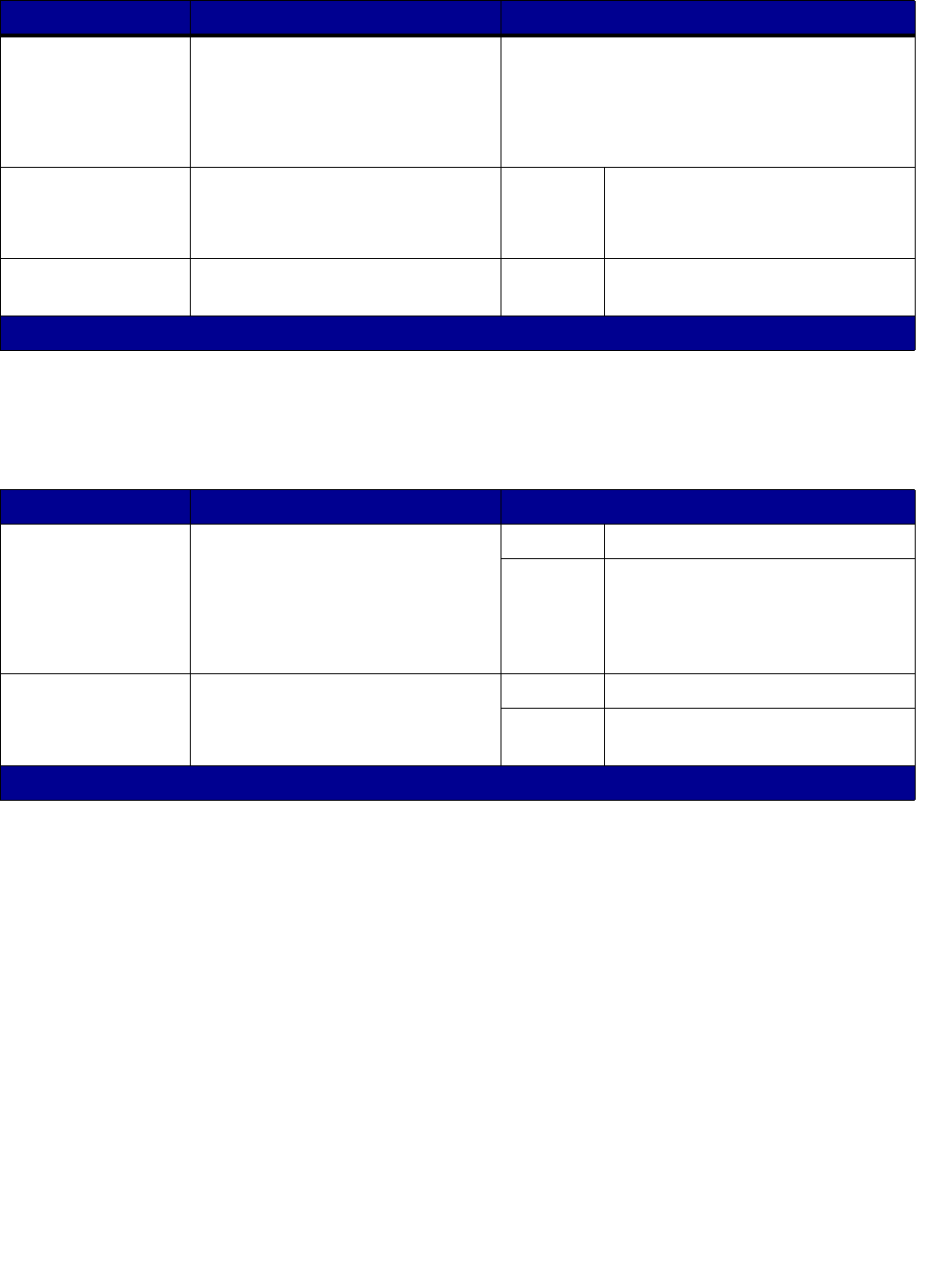
175
The Quality menu control panel options can be adjusted to help improve print quality.
In addition, the Enhance Fine Lines and Gray Correction options can be enabled to improve print
quality. These settings are available on the driver and on the MFP Embedded Web Server (EWS)
interface. For more information about these options, see the driver Help.
Menu selection Purpose Values
†
Print Resolution To select printed output resolution 600 dpi*
1200 Image Q
1200 dpi
2400 Image Q
Toner Darkness Lightens or darkens printed output
and alters toner consumption
1–10 8* is the default setting.
Select a lower number to lighten
the printed output or save toner.
Brightness Adjusts the gray value of printed
graphics and pictures
-6 – +6 0* is the default setting.
†
Values marked by an asterisk (*) are the factory default settings.
Driver option Purpose Values
†
Enhance Fine Lines A selection to enable a print mode
preferable for certain files
containing fine line detail, such as
architectural drawings, maps,
electronic circuit diagrams, and
flow charts
On In the driver, enable the check box.
Off* In the driver, disable the check
box.
Gray Correction Automatically adjusts the contrast
enhancement applied to images
Auto In the driver, enable the check box.
Off* In the driver, disable the check
box.
†
Values marked by an asterisk (*) are the factory default settings.