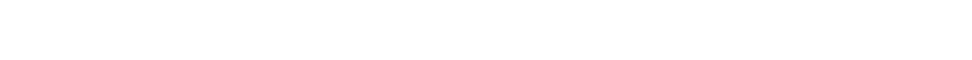
56
Sending a fax at a later time
1 Place the original document in the automatic document feeder facing up, short-edge first.
2 Adjust the paper guides.
3 Touch Fax.
4 Enter the fax number.
5 Touch Options.
6 Touch Advanced Options.
7 Touch Delayed Send.
Note: If Fax Mode is set to Fax Server, the Delayed Send button will not appear. Faxes
waiting for transmission are listed in the Fax Queue.
8 Touch the left arrow to reduce the time or the right arrow to increase the time the fax will be
transmitted.
Note: Touching the increase or decrease arrow increments the time by 30 minutes. If the
current time is shown, the left arrow is grayed out.
9 Touch Done.


















