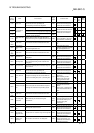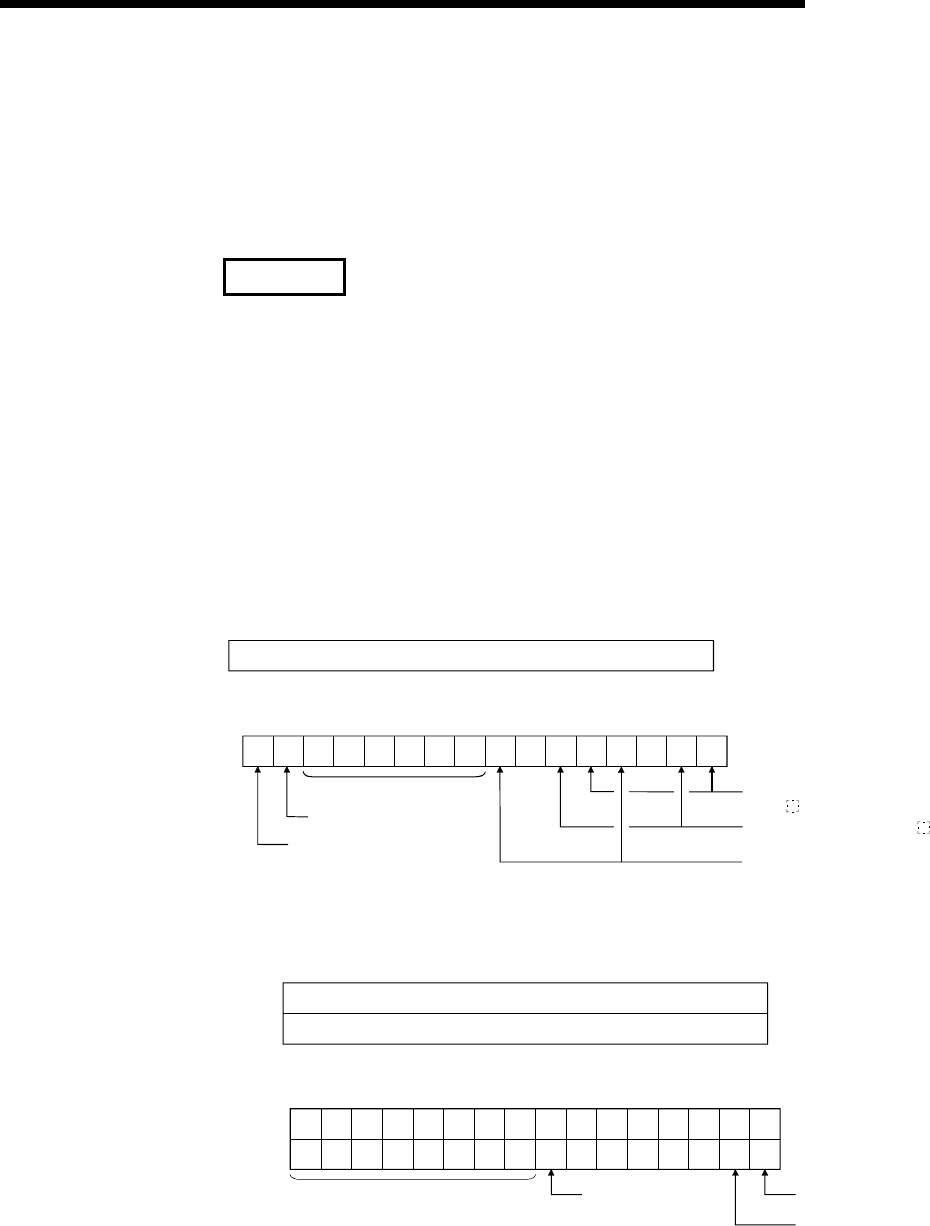
10 - 11 10 - 11
MELSEC-Q
10 TROUBLESHOOTING
10.1.5 Reading the switch setting status
This section explains how to read the switch setting status of the Q series C24.
When GX Configurator-SC is used, check the status in the "Monitor/test others" screen
(see Section 8.6.9).
REMARK
(1) The switch settings can be changed when the mode is switched or when the
UINI instruction is executed. (The station No. setting can be changed only when
the UINI instruction is executed.)
For the mode switching, refer to Chapter 15 of the User's Manual (Application).
For the UINI instruction, refer to Chapter 17 of the User's Manual (Application).
(2) For the switch settings, refer to Section 4.5.
(1) Setting status storage area
The switch settings by GX Developer and setting error information are stored in
different areas of the buffer memory shown below.
1) Station number storage area (address: 200
H
)
b0
Buffer memory address 200
H
(Station number)
0 to 31
b15
to
2) Switch setting error/mode switching error storage area (address: 203
H
)
b15 b14 b13 b12 b11 b10 b9 b8 b7 b6 b5 b4 b3 b2 b1 b0
Buffer memory address 203
H
Ignore (including b2 and b6)
Mode switching request was
issued when the setting
modification allow/prohibit was
set to prohibit.
(1: Error, 0: Normal)
1/01/01/01/01/01/0
1/0
Linked operation setting error
(see Section 4.5.2 (2)).
CH2CH2CH2 CH1 CH1 CH1
Communication protocol number
on CH side is outside the range.
Communication rate on CH side
is outside the range.
1/0
Station number of the Q series
C24 is outside the range.
3) Communication protocol storage area (address: 250
H
and 260
H
)
b0
Buffer memory address 250
H
260
H
(Information on the CH2 side)
(Information on the CH1 side)
0 to 8
0 to 7
b15
to
4) Transmission setting status storage area (address: 251
H
and 261
H
)
b15 b14 b13 b12 b11 b10 b9 b8 b7 b6 b5 b4 b3 b2 b1 b0
Communication rate setting
Data bit settin
g
Operation setting
Buffer memory address 251
H
261
H
(Information on the CH2 side)
(Information on the CH1 side)
1/0
1/0
1/01/01/01/01/01/01/01/01/01/01/0
1/01/01/01/01/01/01/01/01/01/01/0
0000
0000
Setting modification
allow/prohibit