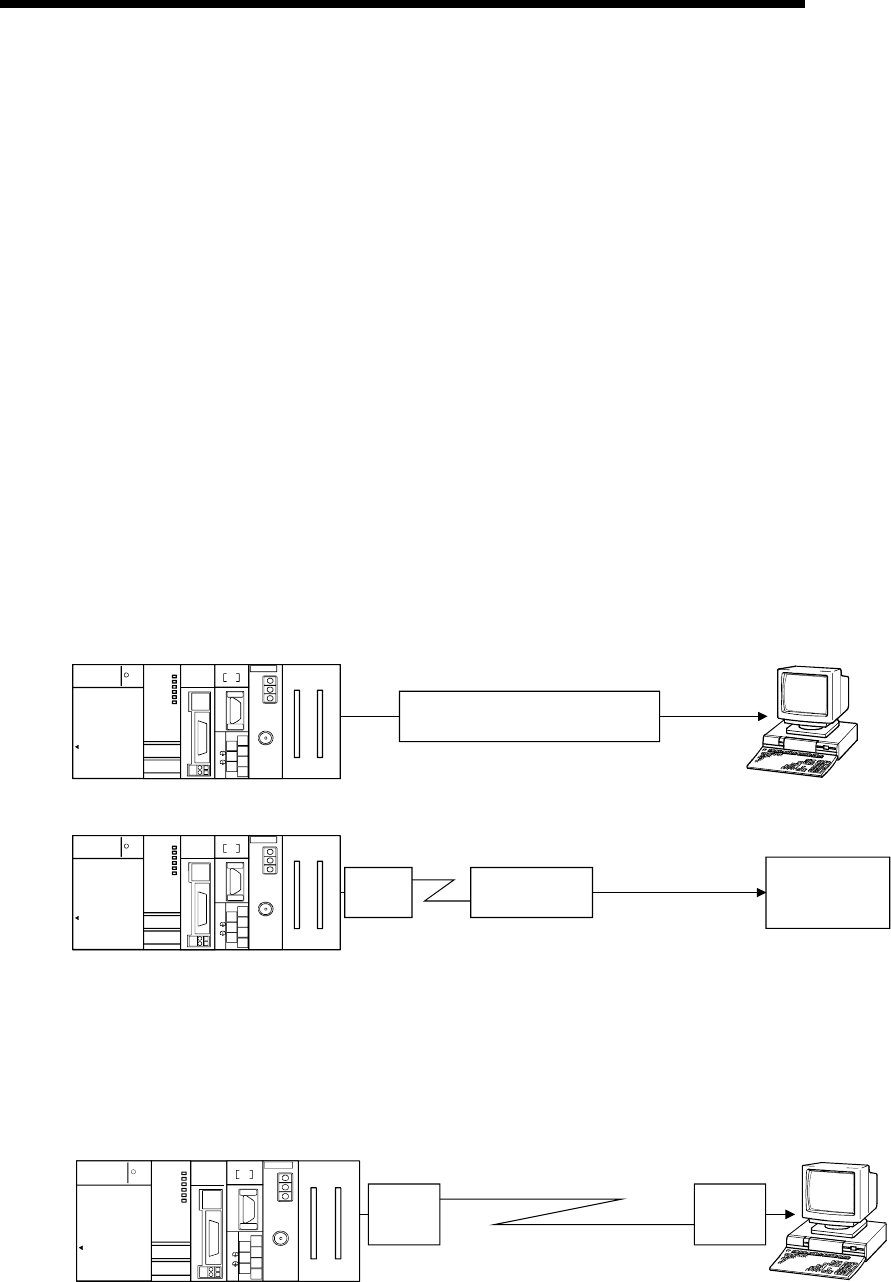
1 - 5 1 - 5
MELSEC-Q
1 OVERVIEW
(4) Monitoring the PLC CPU
(Details are explained in the User's Manual (Application).)
(a) The self-station's PLC CPU can be monitored at time intervals set by the
user without using a sequence program.
1) The following monitoring information can be sent/notified as the result of
monitoring the PLC CPU.
• Transmission of information on devices and the PLC CPU status to be
monitored. (It is also possible to send the monitoring information
through combined use of the modem function.)
• Notification of a notification message (string data) registered as the
connection data of the modem function, through combined use of the
modem function.
2) The user can select either one of the following timing choices at which to
send the PLC CPU monitoring result to the external device.
• Send/notify every time the PLC CPU is monitored (periodic
transmission).
• Send/notify when the information read from the PLC CPU matches
the conditions set by the user (conditional transmission).
(b) The PLC CPU monitoring function can be used in communication using the
MC or non procedure protocol.
Data
Notification
message
Modem
QJ71E71
RUN
INIT.
OPEN
SD
ERR.
COM.ERR
RD
10BAS E-T
+12V
12G
10BASE
RS-232
MODE
RUN
ERR.
USER
BAT.
BOOT
CH.2
SDA
SG
SDB
(FG)
RDA
(FG)
RDB
RS-422
/485
CH1.
CH2.CH1.
2
1
3
4
5
6
7
RS-232
USB
Q25HCPU
POWER
MELSEC
PULL
MITSUBISHI
QJ71C24
QJ71E71
RUN
INIT.
OPEN
SD
ERR.
COM.ERR
RD
10BAS E-T
+12V
12G
10BASE
RS-232
MODE
RUN
ERR.
USER
BAT.
BOOT
CH.2
SDA
SG
SDB
(FG)
RDA
(FG)
RDB
RS-422
/485
CH1.
CH2.CH1.
2
1
3
4
5
6
7
RS-232
USB
Q25HCPU
POWER
MELSEC
PULL
MITSUBISHI
QJ71C24
Pager
(5) Remote communications using the modem function
(Details are explained in the User's Manual (Application).)
(a) Data communication can be performed with a remotely located external device.
(b) Modem initialization and line connection/disconnection can be performed.
(c) Data communication can be performed using the MC, non procedure or
bidirectional protocol.
QJ71E71
RUN
INIT.
OPEN
SD
ERR.
COM.ERR
RD
10BASE-T
+
12V
12G
10BASE
RS-232
MODE
RUN
ERR.
USER
BAT.
BOOT
CH.2
SDA
SG
SDB
(FG)
RDA
(FG)
RDB
RS-422
/485
CH1.
CH2.CH1.
2
1
3
4
5
6
7
RS-232
USB
Q25HCPU
POWER
MELSEC
PULL
MITSUBISHI
QJ71C24
Modem Modem
(6) Initial settings and communication settings without using a
sequence program
Various initial settings can be performed using the GX Congifurator-SC
(SW0D5C-QSCU-E or later, hereinafter abbreviated as GX Configurator-SC).


















