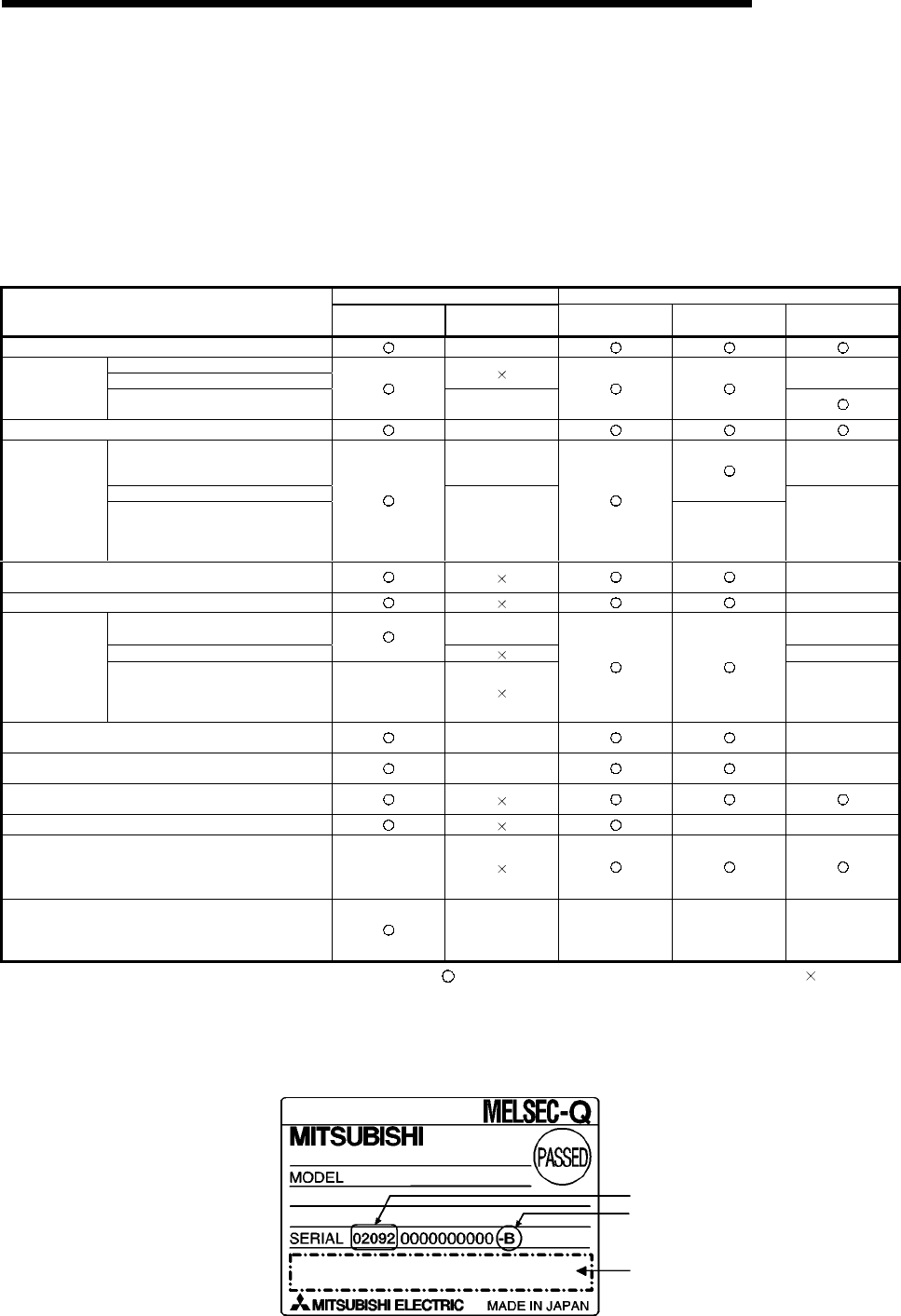
2 - 12 2 - 12
MELSEC-Q
2 SYSTEM CONFIGURATION AND AVAILABLE FUNCTIONS
2.6 Checking the Function Version, Serial No., and Software Version
This section explains how to check the the function version, serial No. and software
version of related products that can use the functions added by the improvement of the
Q series C24.
(1) Correspondence of related products for use additional functions of
Q series C24
Function version of the Q series C24 Version of related product
Additional function
QJ71C24N
(-R2/R4)
QJ71C24 (-R2) CPU module GX Developer
GX Configurator-
SC
Simultaneous connection of GX Developer and GOT Function version B
RS and DTR signal status designation
Support for 230400 bps
Version 2 or later
Transmission
specifications
Data transmission/ reception at low
speed (50 bps)
Function version B
Clearing reception data by a dedicated instruction Function version B
Transmission of the PLC CPU
monitoring information through
combined use of the modem function
Function version B
SW0D5C-QSCU-E
20C or later
Automation initialization of modem
Communication
via modem
function
Callback
Function version B
or later whose first
5 digits of the serial
No. are 03043
Version 7 or later
Version 1.0 or later
(Versions prior to
SW0D5C-QSCU-E
40E are not
usable.)
Non procedure and non reception monitoring time format
designation
Version 2 or later
Transmission control start/end free area designation Version 2 or later
05
H
, 0B
H
, 11
H
, 17
H
Function version B
SW0D5C-QSCU
20C or later
04
H
, 0A
H
Version 2 or later
Addition of
changeable data
to the user frame
E5
H
, EB
H
Function version B
or later whose first
5 digits of the serial
No. are 06062
Version 2.06G or
later
Reception according to user frames
(reception according to format 1)
Function version B
SW0D5C-QSCU-E
20C or later
Multiple specification of transparent codes for
transmission
Function version B
SW0D5C-QSCU-E
20C or later
Switching the GX Developer connection mode by
switching the mode
Communication data monitoring function Version 8 or later Version 2 or later
UINI instruction
Function version B
or later whose first
5 digits of the serial
No. are 06062
Remote password check Function version B
Function version A
or later whose first
5 digits of the serial
No. are 02092
Version 6 or later
SW0D5C-QSCU-E
20C or later
: Usable (no restrictions depending on the version) : Not usable
(2) Checking the version and serial No. of Q series PLC functions
(a) Using the rated plate on the side of the module to check
The serial No. and function version of the corresponding module is shown in
the SERIAL column of the rated plate.
Compliant standard
Serial No. (first 5 digits)
Function version


















