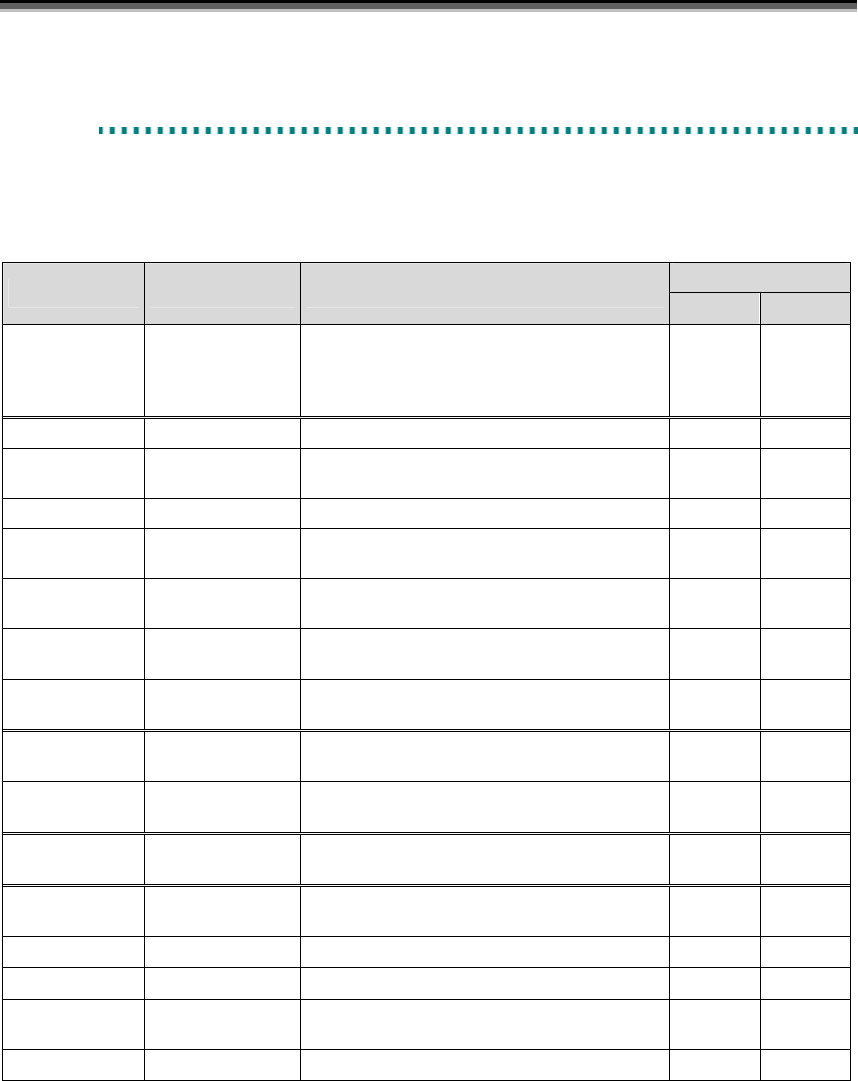
Chapter 4 Functions of ReplicationControl
104
4
4
4
.
.
.
1
1
1
C
C
C
o
o
o
m
m
m
m
m
m
a
a
a
n
n
n
d
d
d
L
L
L
i
i
i
s
s
s
t
t
t
Table 4-1 shows the commands of the ReplicationControl.
For details of each command, refer to the “Data Replication Command Reference”.
Table 4-1 The List of ReplicationControl Commands
Target System
Command Name Operation Description
Windows UNIX
iSMvollist
Volume List
Creation/Display
Associates logical disk (disk array side)
information with system dependent information
(server side) and displays the associated
information.
{ {
iSMrc_replicate Replicate Starts Copy (Replicate) from MV to RV.
{ {
iSMrc_separate
Separate
Separate RV from MV in the Synchronous state
(Replicate or Restore).
{ {
iSMrc_restore Restore Starts Copy (Restore) from RV to MV.
{ {
iSMrc_change
Change Copy
Control State
Performs Copy Control State change when
copying data from MV to RV.
{ {
iSMrc_wait
Wait for state
Waits for Synchronous State (rpl/sync),
Synchronous State (rst/sync), or Separated state.
{ {
iSMrc_query
Paired Volume
State Display
Displays the Copy state of a pair.
{ {
iSMrc_sense
Volume List
Display
Displays volume information.
{ {
iSMrc_ldlist
Logical disk
information display
Obtains and displays logical disk list
information.
{ {
iSMrc_pair
Pair Setting and
Unpair
Sets and unpairs paired volumes.
{ {
iSMrc_arrayinfo
Disk array
information display
Displays information on the replication function
of a disk array.
{ {
iSMrc_flush
File system buffer
flush
Flushes the file system cache buffer.
{
−
iSMrc_mount
Volume Mount Mounts a volume (file system).
{
−
iSMrc_umount
Volume Unmount Unmounts a volume (file system).
{
−
iSMrc_signature
Signature
Operation
Performs operation regarding the signature of
each disk.
{
−
iSMrc_scan
Disk scanning Scans for detecting available disks.
{
−
{: Targeted −: Not targeted
Notes:
1. On the Windows system, operations are allowable only for a user who belongs to the
Administrators group.
2. On the UNIX system, operation authority is given to a super user immediately after the
installation. The volume list can be created only by the super user; other operations, however,
can be performed by anybody by changing the authority to access commands and directory
operations.


















