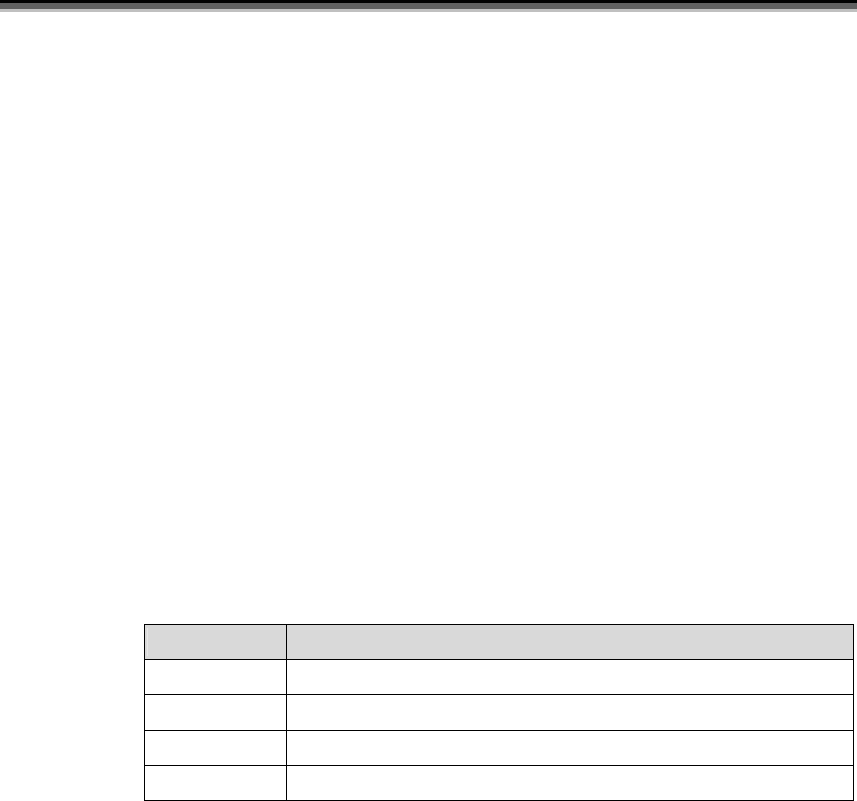
Chapter 3 Replication Management
86
(i) Disk Array Name
Displays the name of the disk array where the volume exists.
The disk array name of the selected volume is highlighted.
(ii) Logical Disk Number, Format, Logical Disk Name
Displays them in the form of “(logical disk number) format:logical disk name (or VAA)”.
The logical disk number, format, and logical disk name of the selected volume is highlighted.
(iii) Copy Progress
Displays the progress of copy. This display disappears when copy is complete.
Progress may not change if I/O load is too heavy.
If a link failure occurs, Progress may not change. In this case, refer to 2.2.2 (2) “Link fault” in
the “Data Replication User’s Manual (Installation and Operation Guide for Windows)”.
(iv) Access Restrictions for RV
Displays the access restrictions for RV. There are the following modes.
Mode Description
R/W Permit Read and write can be performed for a volume from the host.
Read Only Only read can be performed for a volume from the host.
Not Ready Operations for a volume cannot be operated from the host.
Not Available Operations for a volume cannot be operated from any host.
(v) Operation Time Display
Displays the Start Time and End Time when operation for a volume is performed.
Displays the transition time at the forced separation or fault occurrence.
Displays the estimate of remaining time before copy completion during Replicate, Restore, or
Separate. However, “-“ is displayed for the time if the disk array to which MV belongs is not
recognized by replication management.
* The time is displayed at the forced separation only on the RV side even if replication
management does not recognize the disk array to which MV belongs.
Note: The estimate of remaining time may not be correct because it changes according to the
monitoring timing, the units, the status of lines and so on.
(vi) Differential Quantity of Volume
Displays “remaining amount/transfer rate” during synchronization.


















