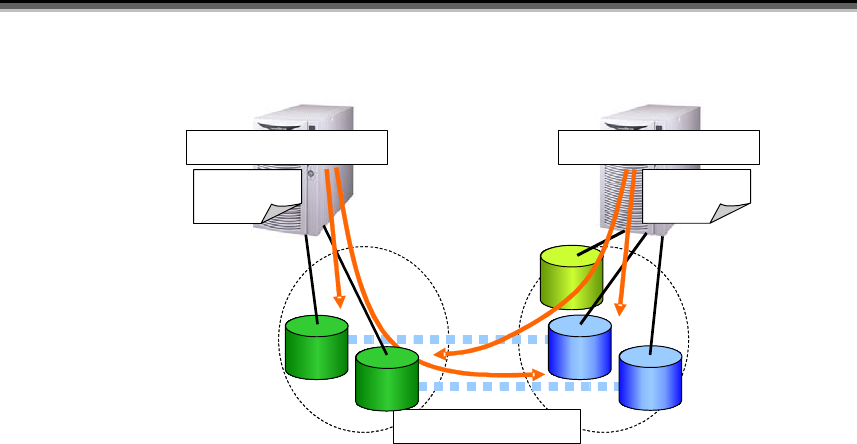
Chapter 4 Functions of ReplicationControl
108
Control Volume
Business Server Backup Server
ReplicationControl ReplicationControl
Volume List Volume List
FC Connection FC Connection
AccessControl
MV
MV
RV
RV
Figure 4-2 Operation Using a Control Volume
In the ReplicationControl environment setting, you need to set DIRECT (issue an I/O to a disk array
directly) for I/O issuing path to a disk array.
For details on environment setting, refer to Chapter 3 “Operation Settings” in the “Data Replication
Command Reference”.
[Notes on Operation]
Take notes on the following for direct operation to a disk array.
y Set Access Control using the AccessControl function correctly to the logical disk of paired MV or RV
to be operated and the logical disk used as a control volume, and then connect the logical disks to
each server. Prior to the replication operation on each server, create the volume list and register the
logical disks to be operated in the volume list in advance.
y When you use a control volume, prepare a control volume for each server. It is not recommended
that the same logical disk should be used as a control volume from multiple servers.
y The RAID format and capacity are not limited for the logical disk used as a control volume. For the
disk arrays with pool, a logical disk with small capacity can be constructed for a control volume.
For constructing a control volume, refer to the “Configuration Setting Tool User’s Manual (GUI)”.
y When you define or change a control volume, you need to update the volume list. When you add or
delete a disk array, reconstruct a logical disk or change its setting, or add or delete a logical disk that
can be accessed from a server, be sure to update the volume list to the latest state.


















