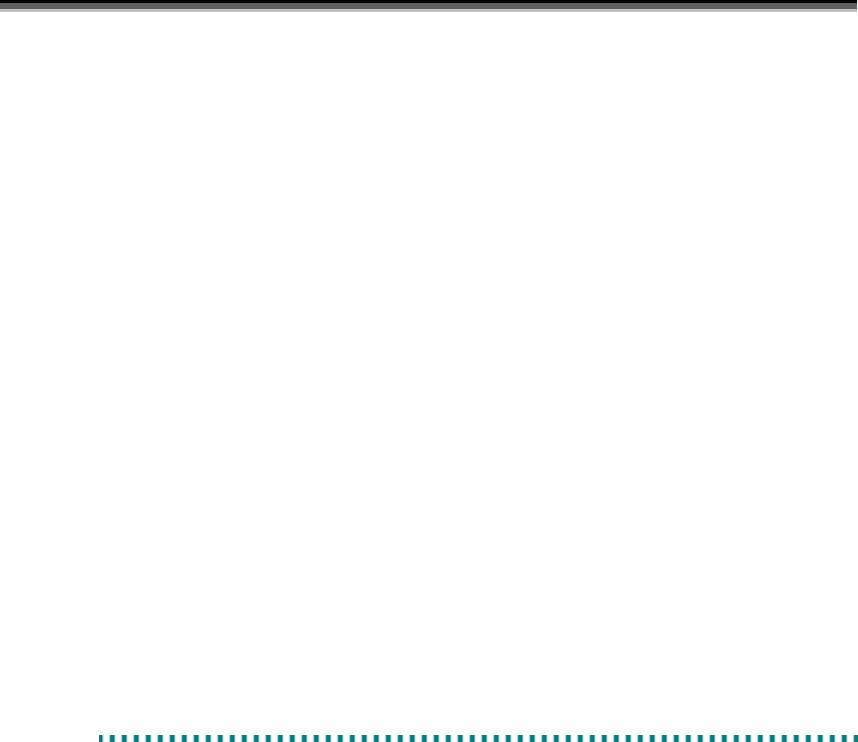
Chapter 2 Data Replication
21
Note 3: If “Read Only (RO)” is set for RV for which Separate was completed, keep the following
operational notes in mind.
<On the Windows system>
1. If NTFS is used as a file system, reference to the RV is disabled.
2. If FAT16/FAT32 is used as a file system, associate the file system with the drive by using
the mount command of the disk control operation commands or by starting [Disk
Management] (Windows).
3. If FAT16/FAT32 is used as a file system, an attempt to write to RV ends up with an error.
Therefore, do not use any application for automatically performing write operation for the
drive. Do not perform any operation (e.g., changing of a partition configuration) in
which write to RV is performed through [Disk Management] (Windows).
<On the UNIX system>
When mounting a file system, it is necessary to mount it by a read-only specification.
Note 4: The “Not Available (NA)” state has meaning when the VSS (Volume Shadow copy Service)
function is used. A transition to the Not Available state is automatically controlled by the
VSS function. The user need not perform the operation normally.
2
2
2
.
.
.
7
7
7
C
C
C
o
o
o
p
p
p
y
y
y
F
F
F
a
a
a
u
u
u
l
l
l
t
t
t
s
s
s
a
a
a
n
n
n
d
d
d
S
S
S
t
t
t
a
a
a
t
t
t
e
e
e
T
T
T
r
r
r
a
a
a
n
n
n
s
s
s
i
i
i
t
t
t
i
i
i
o
o
o
n
n
n
s
s
s
If copy operation between MV and RV is not performed normally due to a connection failure between
them, a transition to the following states may occur depending on the timing and type of the failure.
• Separate state due to a fault (failure separation)
Forcefully separated in the disk array due to a copy fault. The contents of MV and RV are
completely different.
To cancel the Separate state due to a failure, remove the cause of the copy fault and perform
restoration by using Replicate and Restore.
• Suspend state due to a fault (abnormal suspend)
Forcefully suspended in the disk array due to a copy fault in the Replicate or Restore state. Copy
between MV and RV is suspended.
To cancel the Suspend state due to a failure, change the copy control state as you do to cancel the
normal Suspend state after removing the cause of the copy fault (Refer to 2.4 “Copy Control State”).


















