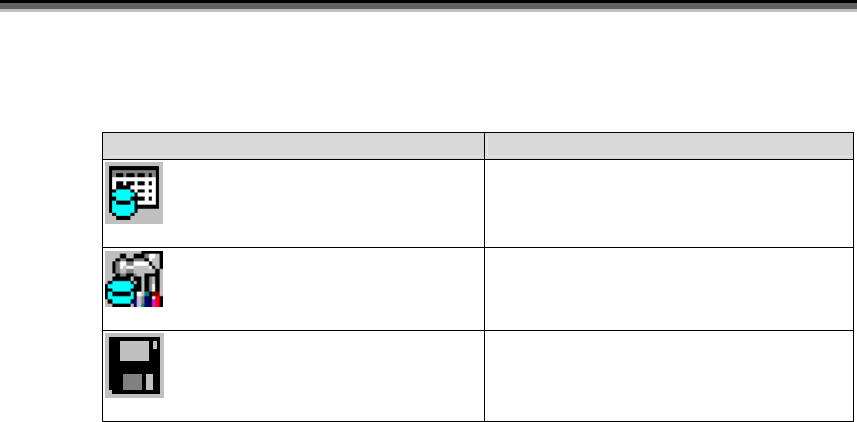
Chapter 4 Functions of ReplicationControl
125
(iii) Toolbar buttons
Toolbar Button Description
[Create/Update Volume List]
Clicking this button has the same effect as
selecting [Create/Update Volume List] from the
menu.
[Define Control Volume]
Clicking this button has the same effect as
selecting [Define Control Volume] from the
menu.
[CSV Output of Information List]
Clicking this button has the same effect as
selecting [CSV Output of Information List] from
the menu.
(iv) Paired/Linked Logical Disk Information List
Displays logical disk information paired with the volume selected from the Volume List Display
screen by the data replication or snapshot function by obtaining from a disk array. When a
logical disk is connected to a link-volume, the linked logical disk information is displayed by
obtaining from a disk array.
(v) Status bar
The following information appears on the status bar.
VOLUME: Displays the number of volume information items to be
displayed on the Volume List Display screen. If volume
information of all disk arrays is displayed, the number of all
volume information items in the volume list is displayed. For
display by narrowing down disk arrays, the number of volume
information items of the target disk array is displayed.
(vi) Disk Array Selection Combo box
Clicking the pull-down button displays the list of disk arrays currently registered in the Volume
List file.
(vii) Drive Letter/Path Name
Displays path information in the Volume List file.
(viii) Volume Name
Displays volume names in the Volume List file.
(ix) Disk No.
Displays physical disk numbers in the Volume List file.
(x) Volume Definition
Displays the identification information of control volume definition.
(xi) LUN
Displays logical unit numbers in the Volume List file.
(xii) LDN
Displays logical disk numbers in the Volume List file.
(xiii) LD Name
Displays logical disk names in the Volume List file.


















