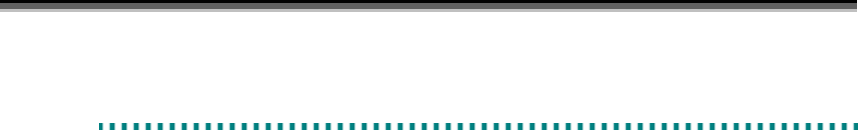
Chapter 4 Functions of ReplicationControl
185
4
4
4
.
.
.
9
9
9
.
.
.
3
3
3
V
V
V
o
o
o
l
l
l
u
u
u
m
m
m
e
e
e
U
U
U
n
n
n
m
m
m
o
o
o
u
u
u
n
n
n
t
t
t
C
C
C
o
o
o
m
m
m
m
m
m
a
a
a
n
n
n
d
d
d
To unmount a volume, the iSMrc_umount command is used.
The iSMrc_umount command cancels the association of volumes (partitions) with file systems.
Unmounting a volume flushes the file system buffer of the specified volume thoroughly.
When access is made to the file system of the unmounted volume, the Windows system mounts the
volume automatically. When the Windows system mounts a volume automatically, unmount
operation is disabled. Note that the file system may be damaged if unintended data is left in the file
system buffer due to this operation.
To suppress an unexpected automatic mount, use the -offline option. When the -offline option is
specified, the mount point (drive letter or NTFS folder name) set in the target volume is deleted
automatically and the volume is unmounted with the automatic mount suppressed. At this time,
Windows 2000 changes the access restriction of the disk (logical disk) to the Not Ready state.
If the -offline option is omitted, when the volume to be unmounted is LV, it operates in the same way
as the -offline option is specified. When the volume to be unmounted is RV, it operates in accordance
with the UMOUNT_RVACC parameter setting of the replication operation option setting file.
[Main Options]
For the iSMrc_umount command, the target volume is specified by its drive letter, mount point volume
name, or NTFS folder name. The following option can be specified.
y Forced Unmount (-force)
Even when the volume to be unmounted cannot be locked, it is unmounted forcibly.
y Deleting Mount Point (-offline)
Deletes the mount point and puts the volume in the state where the volume cannot be mounted
automatically. In addition, even when the volume to be unmounted cannot be locked, the volume is
unmounted forcibly.
[Displayed Information]
The iSMrc_umount command displays the following messages when Unmount starts and ends.
[Start message]
iSMrc_umount: Info: iSM13221: Resetting drive letter (drive:) (volume_name) has
succeeded.
Umount Start YYYY/MM/DD hh:mm:ss
disk_number ld_name type
volume_name
path
iSMrc_umount: Info: iSM13221: Resetting drive letter (drive:) (volume_name) has
succeeded.


















