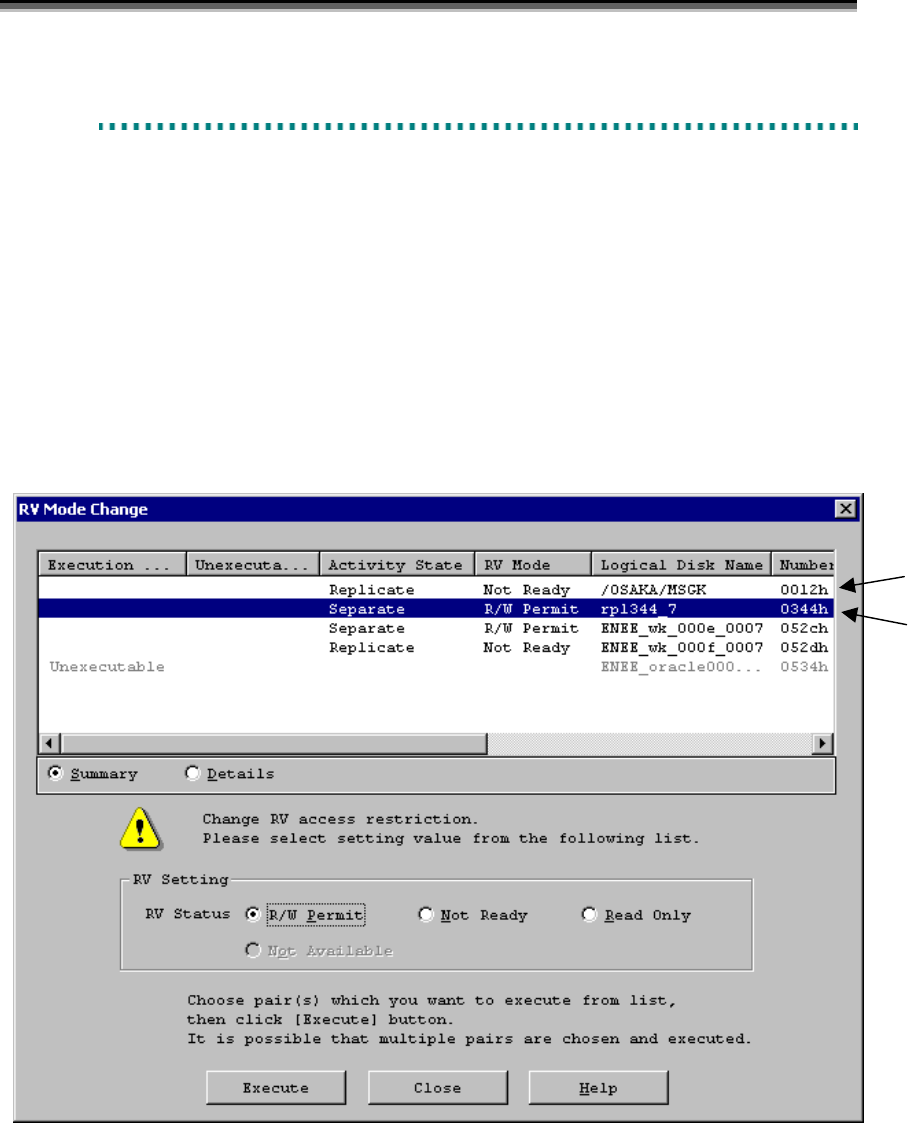
Chapter 3 Replication Management
71
3
3
3
.
.
.
3
3
3
.
.
.
7
7
7
R
R
R
V
V
V
M
M
M
o
o
o
d
d
d
e
e
e
C
C
C
h
h
h
a
a
a
n
n
n
g
g
g
e
e
e
You can change the RV access restriction.
[Operation Procedure]
Do one of the following to display the RV Mode Change screen.
• Select a volume in the Replication Information screen, click [Operation] on the menu bar of the
Replication screen, point to [Volume Operation], and then select [RV Mode Change].
• Right-click in the Replication Information screen, point to [Volume Operation], and then select [RV
Mode Change].
Figure 3-29 shows is an example of the RV Mode Change screen.
Figure 3-29 Example of RV Mode Change Screen
From the list, select a pair for which you want to perform the operation, and then click the [Execute]
button.
You can select multiple executable pairs and execute them in a batch.
Unexecutable pairs cannot be selected.
N
ot selected
Selected
(iii)
(ii)
(i)


















