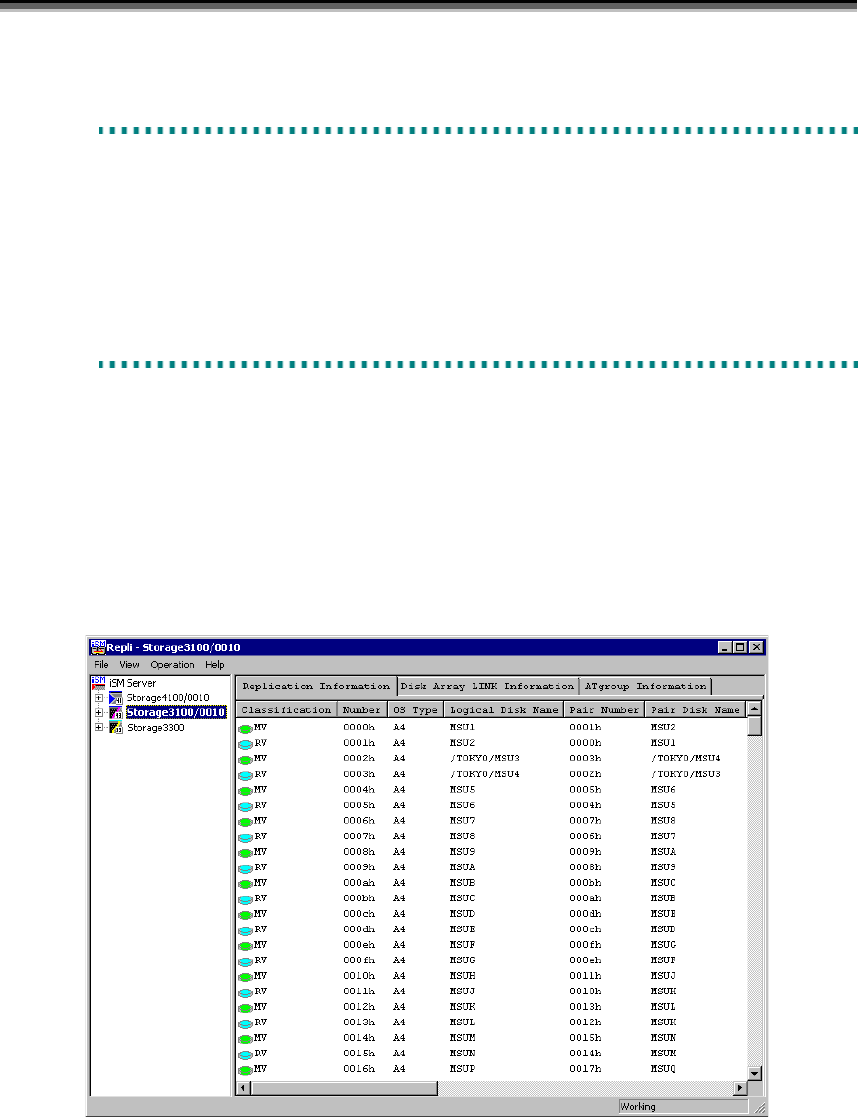
Chapter 3 Replication Management
27
3
3
3
.
.
.
2
2
2
E
E
E
x
x
x
p
p
p
l
l
l
a
a
a
n
n
n
a
a
a
t
t
t
i
i
i
o
o
o
n
n
n
o
o
o
f
f
f
R
R
R
e
e
e
p
p
p
l
l
l
i
i
i
c
c
c
a
a
a
t
t
t
i
i
i
o
o
o
n
n
n
S
S
S
c
c
c
r
r
r
e
e
e
e
e
e
n
n
n
To perform an operation, select the volumes you want to perform the operation to in the Volume List
Displayed on the Replication Information tab in the Replication Screen, and then click the [menu] on
the menu bar. You can also right-click the volume to display the menu.
3
3
3
.
.
.
2
2
2
.
.
.
1
1
1
R
R
R
e
e
e
p
p
p
l
l
l
i
i
i
c
c
c
a
a
a
t
t
t
i
i
i
o
o
o
n
n
n
S
S
S
c
c
c
r
r
r
e
e
e
e
e
e
n
n
n
The Replication Screen consists of the configuration display area (i) on the left part of the screen
displaying the configuration and state of the disk array and the information list display area (ii) on the
right part of the screen displaying the Volume List and disk array link configuration. When the
Replication Screen appears for the first time, it contains only the configuration display area (i) and the
information list display area (ii) is displayed by clicking the disk array icon. The information list
display area (ii) shows the selected disk array and the Volume List of the disk array connected with the
selected disk array by RemoteDataReplication.
(i)
(ii)
Figure 3-1 Example of Replication Screen
(i) For details, refer to 3.2.2 “Configuration Display Area”.
(ii) For details, refer to 3.2.3 “Replication Information Screen” and 3.2.4 “Disk Array LINK
Information Screen”.
* For details on the AT-group information screen, refer to the “Data Replication User’s Manual
(Disaster Recovery System Installation and Operation Guide)”.


















