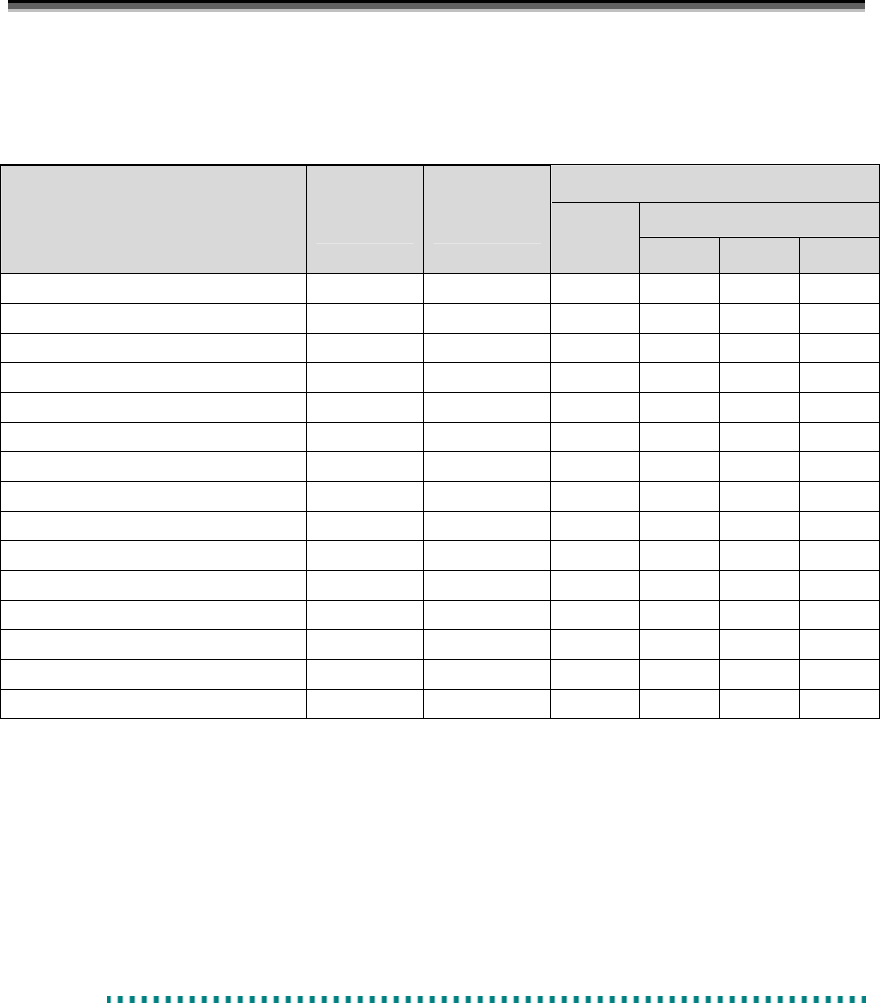
Chapter 3 Replication Management
24
Table 3-1 lists the operations and state displays.
Table 3-1 List of Displays/Operations of Data Replication
Replication Management
Operation Authorization
Operation Item
State
Monitoring
Configuration
Setting
Display
L1 L2 L3
Set Disk Array Name √ √ √ - - -
Set Logical Disk Name √ √ √ - - -
Link State - - √ - - -
Pair Setting/Unpair - - √ - - √
Replicate - - √ - √ √
Separate - - √ - √ √
Restore - - √ - √ √
Suspend/Resume Copy - - √ - √ √
Change to Background Copy - - √ - √ √
RV Mode Change - - √ - √ √
Forced Separate - - √ - √ √
Forced Unpair - - √ - - √
Freeze/Defreeze - - √ - - √
Background Copy Level Change - - √ - - √
Pair Batch Setting - √ - - - -
√: Available - : Not available
L1: Allows only reference.
L2: Allows replication-related operations (copy operations) in the administration level.
L3: Allows all operations.
3
3
3
.
.
.
1
1
1
.
.
.
2
2
2
E
E
E
v
v
v
e
e
e
n
n
n
t
t
t
D
D
D
e
e
e
t
t
t
e
e
e
c
c
c
t
t
t
i
i
i
o
o
o
n
n
n
a
a
a
n
n
n
d
d
d
O
O
O
p
p
p
e
e
e
r
r
r
a
a
a
t
t
t
i
i
i
o
o
o
n
n
n
M
M
M
e
e
e
s
s
s
s
s
s
a
a
a
g
g
g
e
e
e
O
O
O
u
u
u
t
t
t
p
p
p
u
u
u
t
t
t
Events that occur in response to various operations performed on disk arrays and volumes can be
detected by the state monitoring and displayed in the iSM Client’s message display area as operation
messages.
By executing an environment setting beforehand, it is possible to detect events that occur as the result
of executing replication operation commands or other operations as well as performing replication
management operations, and it is also possible to confirm the events from operation messages.
Table 3-2 shows the replication-related events that can be confirmed as operation messages:


















