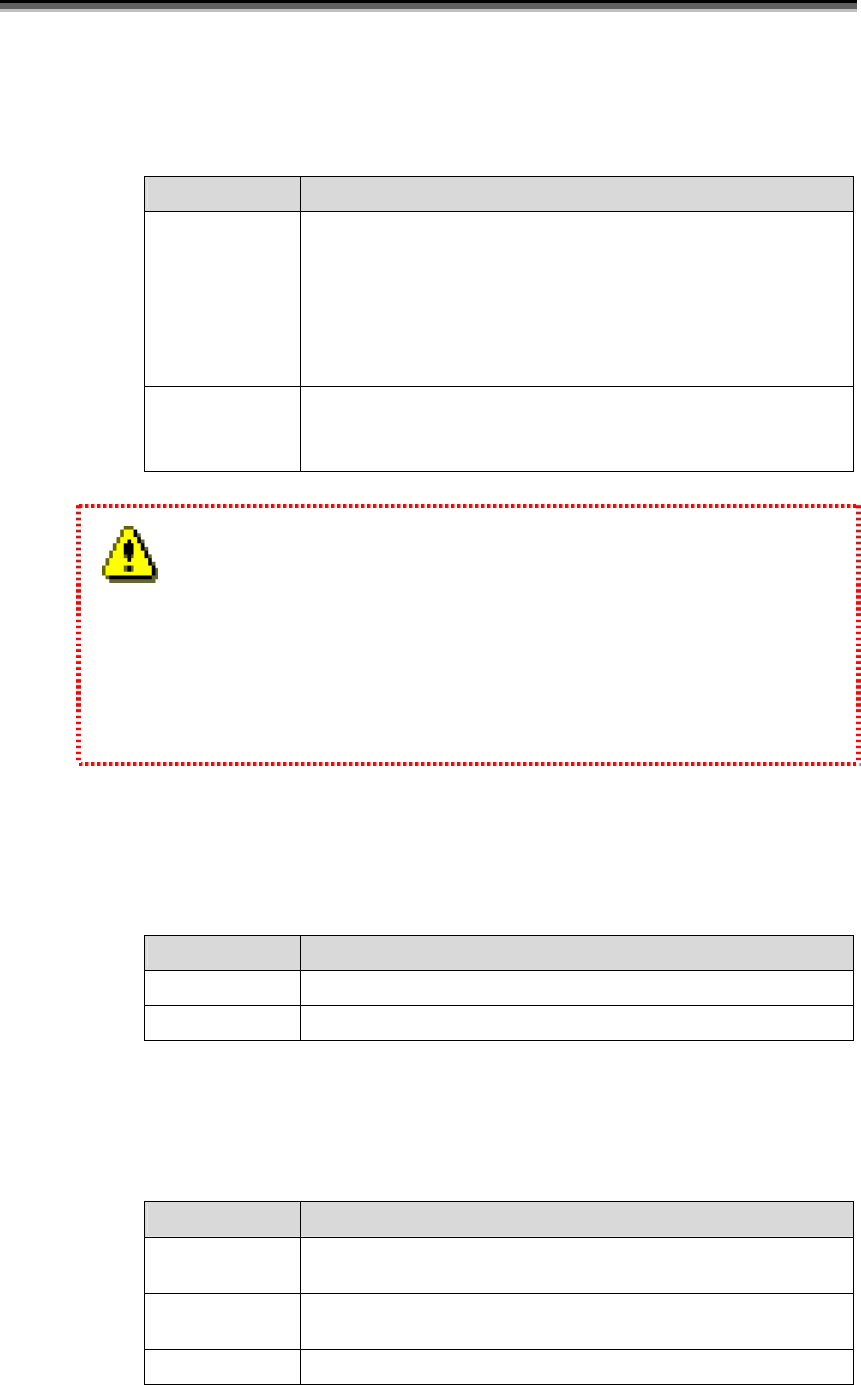
Chapter 3 Replication Management
60
(iii) Active Mode
Specify a Restore operation mode.
Radio Button Description
RV Protection
Performs restoration without reflecting the updated data of the MV into the
RV.
When the restoration is completed, Separate is automatically executed.
* To use this function for paired volumes located in the same disk array,
the DynamicDataReplication Ver2 is necessary, and to use this function
for paired volumes located in different disk arrays, the
RemoteDataReplication Ver2 is necessary.
RV Update Performs restoration while reflecting the updated data of the MV into the RV.
When the restoration is completed, the state changes to Synchronous State
(rst/sync).
The default operation mode in (iii) is “RV Protection”.
Confirm the Restore operation mode before executing Restore.
“RV Update” needs to be selected for executing Restore in the same operation mode as for
Version1.4 or earlier.
If “RV Protection” is selected, selection of (v) Copy mode is not permitted.
(iv) Range
Normally, Only Difference is selected, which copies only the difference area of MV and RV.
You can also select All, which copies the entire area explicitly.
Radio Button Description
Only Difference Copies only the difference of the volumes.
All Copies the entire volume.
(v) Copy Mode
You can specify the copy control state in Restore Execution and the Synchronous state at the same
time as Restore. The following copy modes can be specified.
Radio Button Description
Synchronous
Changes the copy control state to the foreground copy (Synchronous)
mode.
Semi-synchronous
Changes the copy control state to the foreground copy (Semi-synchronous)
mode. This can be specified for pairs in different disk arrays.
Background Copy Changes the copy control state to the Background Copy state.


















