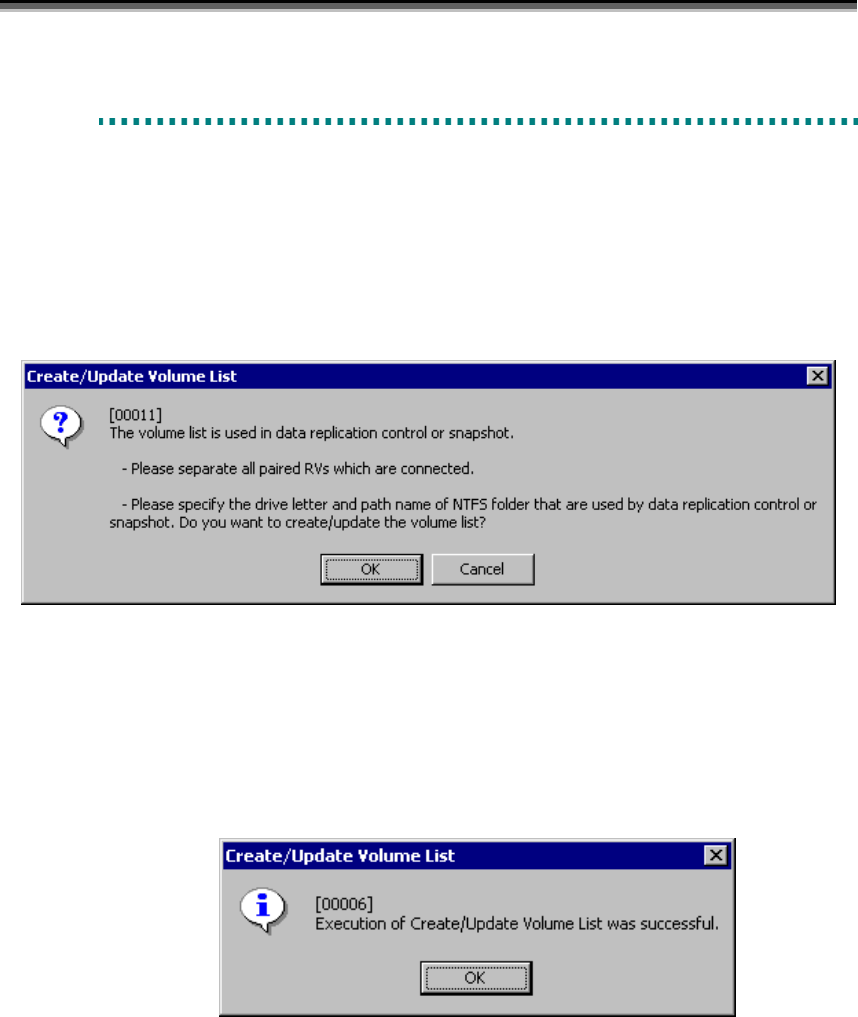
Chapter 4 Functions of ReplicationControl
129
4
4
4
.
.
.
5
5
5
.
.
.
3
3
3
.
.
.
3
3
3
C
C
C
r
r
r
e
e
e
a
a
a
t
t
t
e
e
e
/
/
/
U
U
U
p
p
p
d
d
d
a
a
a
t
t
t
e
e
e
t
t
t
h
h
h
e
e
e
V
V
V
o
o
o
l
l
l
u
u
u
m
m
m
e
e
e
L
L
L
i
i
i
s
s
s
t
t
t
To update the Volume List, select [File] and then select [Create/Update Volume List] on the Volume
List Display screen.
[Operation Procedure]
(1) Select [File] and then select [Create/Update Volume List] on the Volume List Display screen.
The following inquiry message is displayed:
Figure 4-8 Execution Confirmation Screen for Create/Update Volume List
(2) Clicking the [OK] button executes Create/Update Volume List.
Clicking the [Cancel] button cancels Create/Update Volume List and returns to the Volume List
Display screen.
(3) The following message appears when the Volume List has been created/updated successfully.
Figure 4-9 Confirmation Screen for Create/Update Volume List
(4) Clicking the [OK] button returns to the Volume List Display screen.
(5) The Volume List Display screen is automatically updated after the Volume List file has been
created/updated.


















