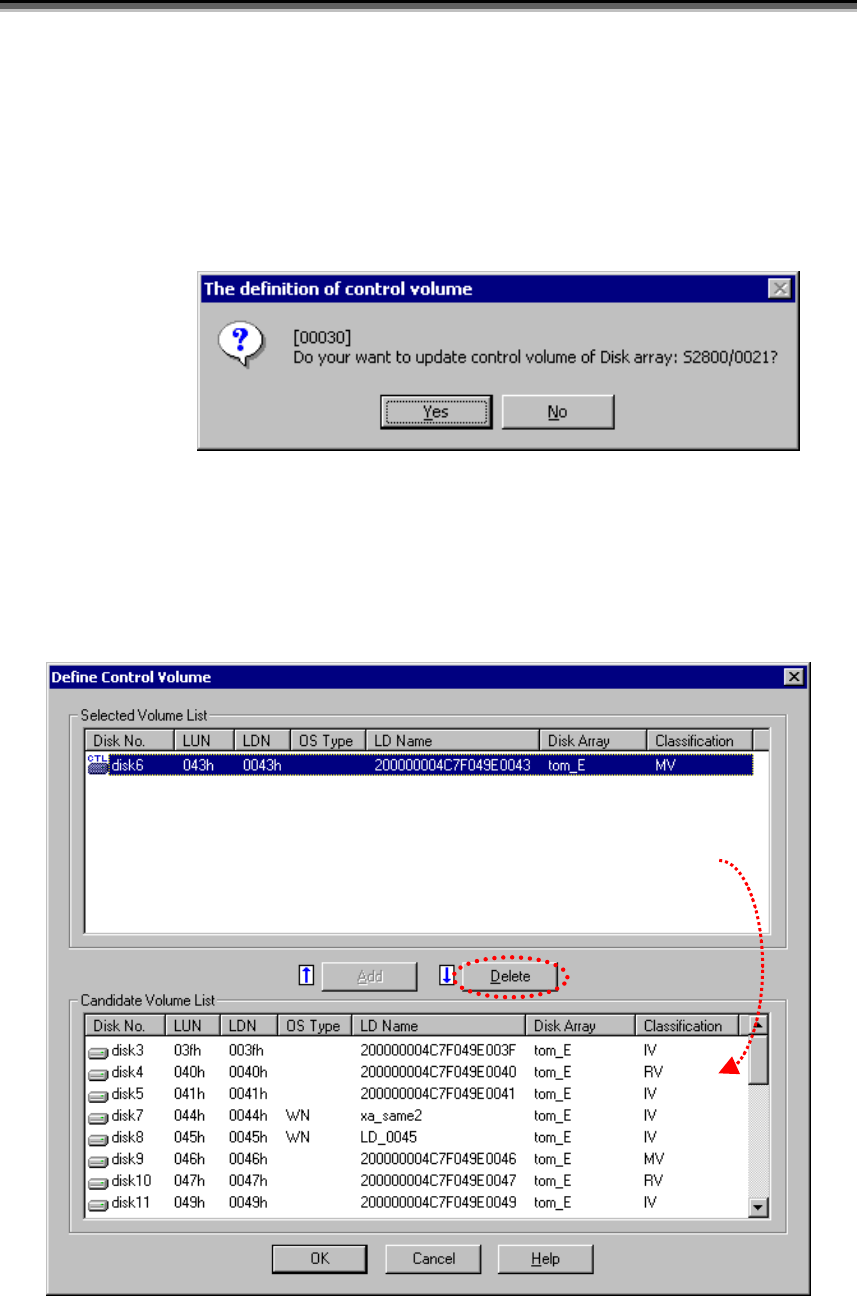
Chapter 4 Functions of ReplicationControl
137
When you try to change a control volume that has already been registered in [Candidate
Volume List], the following confirmation screen appears.
To change the control volume to the logical disk selected from [Selected Volume List], click
the [Yes] button.
To return to the Define Control Volume screen without update, click the [No] button.
Figure 4-21 Change Confirmation Screen of Define Control Volume Screen
y Delete a control volume
To delete the control volume that has already been registered in [Selected Volume List], select the
logical disk to be deleted from [Selected Volume List] and click the [Delete] button.
Figure 4-22 Delete Control Volume


















