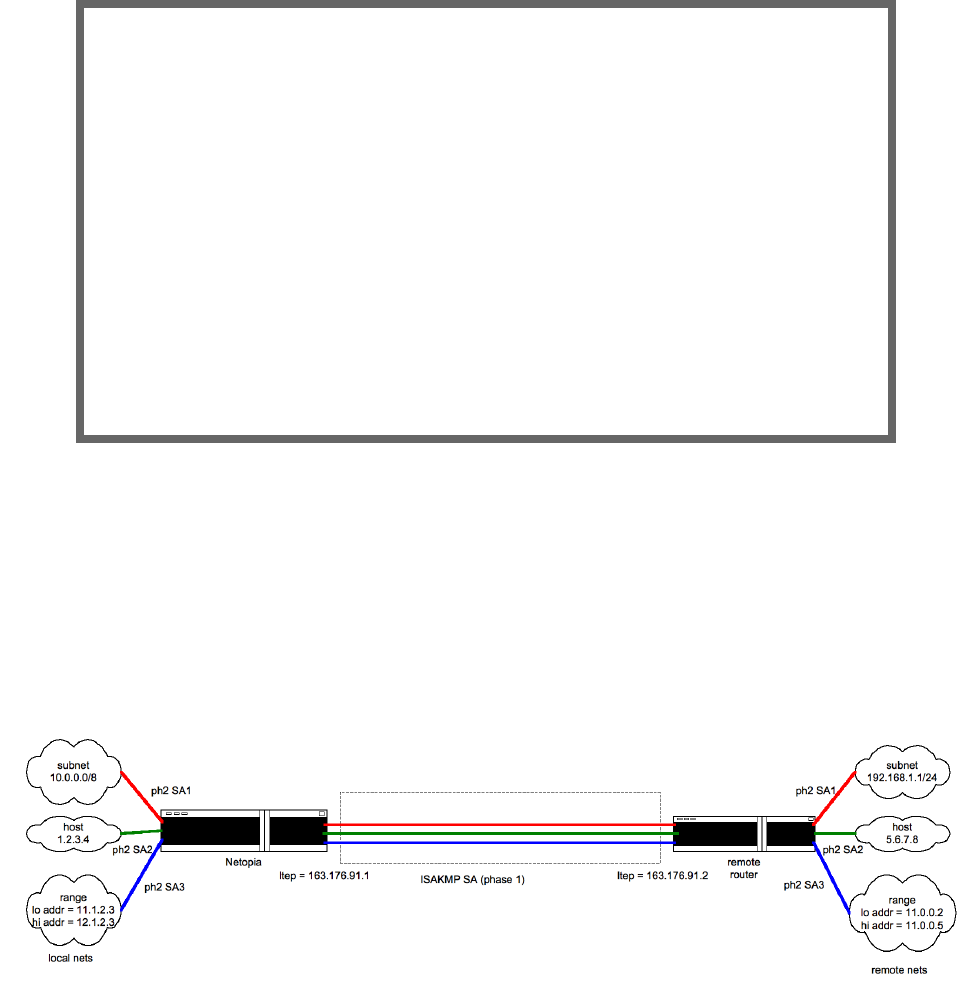
5-14 Firmware User Guide
If you enable IKE key management the IP Profile Parameters screen appears.
■ The Remote Tunnel Endpoint field accepts either an IP address in the familiar dotted–quad notation a.b.c.d
or a hostname to be resolved using the Domain Name System (DNS).
Multiple Network IPsec
Netopia Firmware Version 5.4 offers an enhancement to IPsec VPN tunnels allowing multiple network support.
This feature enhances your Netopia Router’s Virtual Private Networking functionality.
This feature allows you to define many local and remote network ranges for a given IPsec VPN profile. Each of
these ranges has its own IPsec tunnel. However, each tunnel has a common tunneling endpoint and encryption
policy. This is useful, for example, for branch office management of multiple IP subnets over an encrypted VPN
tunnel. The following diagram illustrates this feature:
Advantages of Multiple Network IPsec are:
■ scalability
■ flexibility, by adding any combination of remote/local network ranges
IP Profile Parameters
Remote Tunnel Endpoint: 0.0.0.0
Add Network...
Address Translation Enabled: No
Filter Set... <<None>>
Remove Filter Set
Advanced IP Profile Options...
COMMIT CANCEL


















