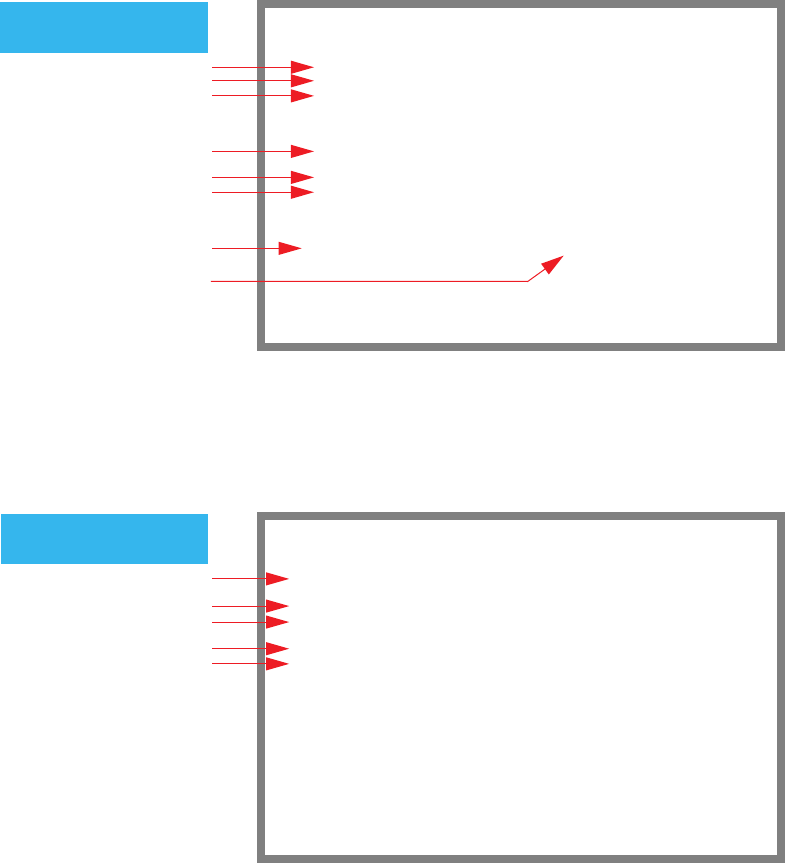
10-12 Firmware User Guide
Utilities & Diagnostics menu
Based on access level, the Utilities & Diagnostics menu displays its configuration options according to the
following diagram:
X-Modem File Transfer menu
Based on access level, the X-Modem File Transfer menu displays its configuration options according to the
following diagram:
Statistics & Logs menu
The Statistics & Logs menu shown below is a composite of all the possible options on all Netopia routers and
IADs supported by the firmware. Substantial differences exist among screens on a given router or IAD. Here, all
selection options are shown.
Utilities & Diagnostics
Ping...
Trace Route...
Telnet...
Log off Serial Console Session...
Trivial File Transfer Protocol (TFTP)...
X-Modem File Transfer...
Restart System... Revert to Factory Defaults...
Send ICMP Echo Requests to a network host.
User Access Level
Global
Global
Global
All
Global
All
All
Superuser
X-Modem File Transfer
Send Firmware to Netopia...
Get Configuration Destination... Current Configuration
Send Config to Netopia...
Send Configuration... Current Configuration
Receive Config from Netopia...
User Access Level
Global
Global
All
All
Global


















