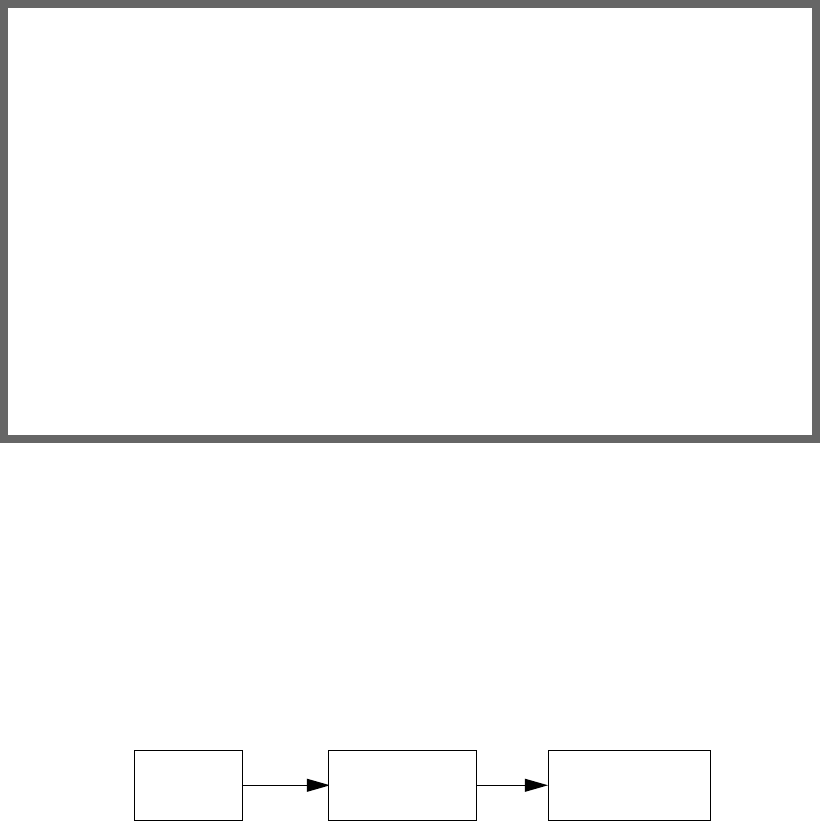
5-20 Firmware User Guide
Select IPsec Manual Keys and press Return.
Depending on your selections of Encapsulation, Encryption Transform, and Authentication Transform in the
IPsec Tunnel Options screen, the IPsec Manual Keys screen will display differing entry fields to enter
authorization keys and encryption keys.
With Manual Keys, you must manually configure identical authentication and encryption keys at both ends of
the tunnel. The authentication keys are either 32 (for MD5) or 40 (for SHA1) ascii hex characters, while the
encryption keys are 16 (for DES) or 48 (for triple-DES) ascii-hex characters.
VPN Quickview
Statistics are displayed on the VPN Quick View screen.
The VPN Quick View screen has been modified slightly in firmware version 5.3.
IPsec Manual Keys
SHA1 ESP Auth. Key:
SHA1 AH Auth. Key:
Main
Menu
Quick
View
VPN
Quick View


















