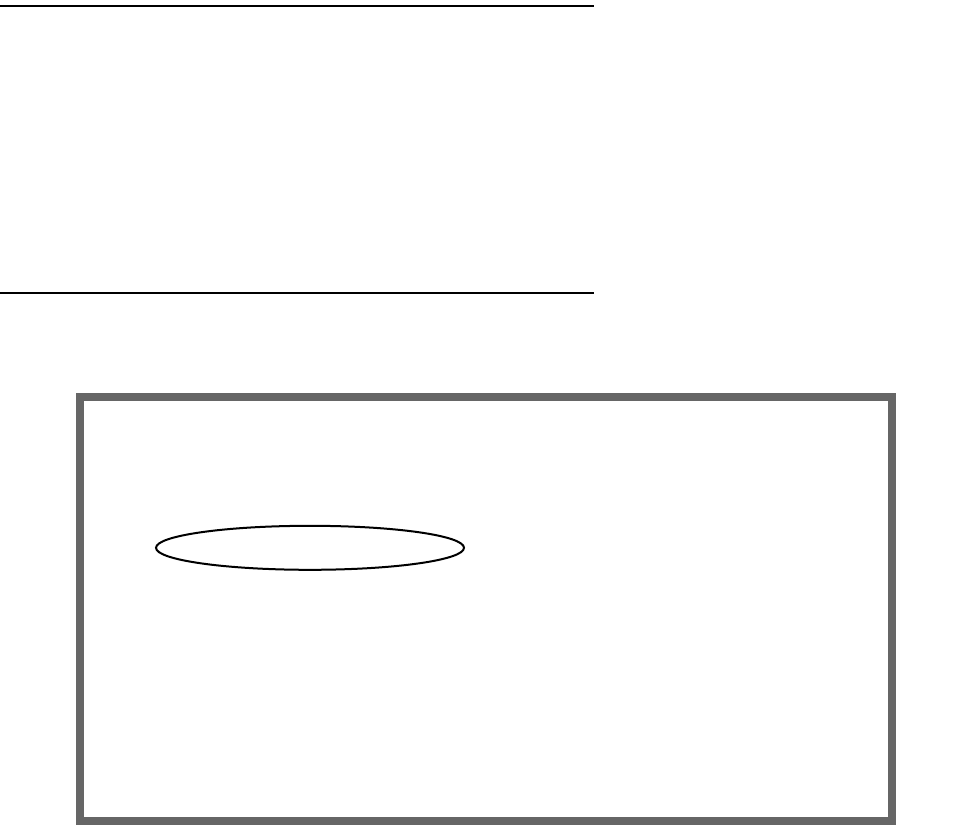
IP Setup 6-19
Consequently, the DHCP lease time is configurable. The DHCP Lease Time (Hours) setting allows you to
modify the router’s default lease time of one hour. You can enter any number up to and including 168 hours
(one week) for the DHCP lease.
Note: About DHCP Auto-configuration:
Beginning with Firmware Version 5.3.4, routers whose model number ends in “-T” will allow the IP Address
Server to auto-configure when the router is configured with a new IP Address and Subnet Mask. This applies
according to the following guidelines:
• If you configure the router with a 24 bit Subnet Mask (Class C), the router will continue serving from 100-199,
with the new IP Address.
• If you configure the router with a subnet smaller than a Class C subnet, the router will serve all available
addresses.
• If you explicitly configure the DHCP pool, auto-configuration of the DHCP pool is suppressed.
• If you configure the router manually and you would like the router to auto-configure DHCP, you must explicitly
set the IP Address and Subnet Mask to 0.0.0.0 and reboot.
If you have configured multiple Ethernet IP subnets, the appearance of the IP Address Serving screen is altered
slightly:
Three menu items are hidden, and Configure Address Pools... appears instead. If you select Configure
Address Pools... you will be taken to the IP Address Pools screen that allows you to configure an address
serving pool for each of the configured Ethernet IP subnets. See “IP Address Pools” on page 6-20.
IP Address Serving
IP Address Serving Mode... DHCP Server
Configure Address Pools...
Serve DHCP Clients: Yes
DHCP Lease Time (Hours): 1
DHCP NetBIOS Options...
Serve BOOTP Clients: Yes
Serve Dynamic WAN Clients Yes


















