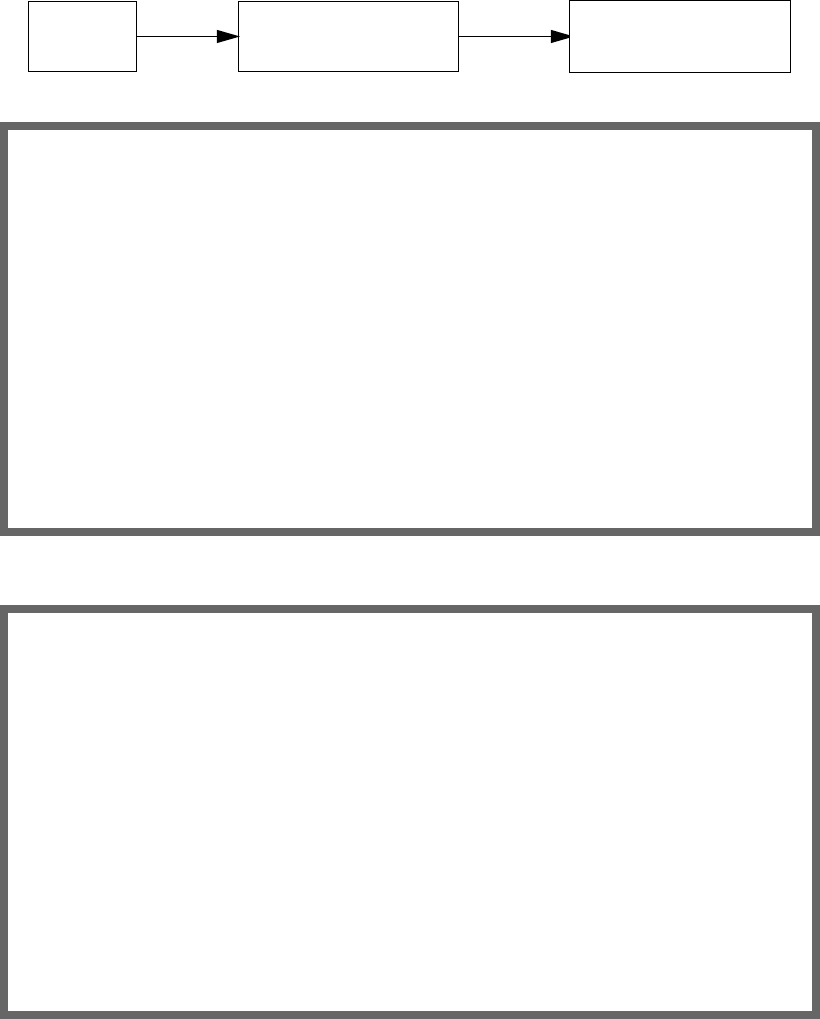
Line Backup 7-3
The Choose Interface to Configure screen appears.
Choose the interface to configure for backup, Serial Port Setup.
The Serial Port Configuration screen appears.
WAN
WAN Configuration
Main
Menu Setup
WAN Configuration
WAN (Wide Area Network) Setup...
Display/Change Connection Profile...
Add Connection Profile...
Delete Connection Profile...
WAN Default Profile...
ATMP/PPTP Default Profile...
IKE Phase 1 Configuration...
Scheduled Connections...
Backup Configuration...
Frame Relay Configuration...
Frame Relay DLCI Configuration...
Establish WAN Connection...
Disconnect WAN Connection...
Return/Enter to create a new Connection Profile.
From here you will configure yours and the remote sites' WAN information.
Choose Interface to Configure
G.SHDSL-ATM Setup...
Serial Port Setup...


















