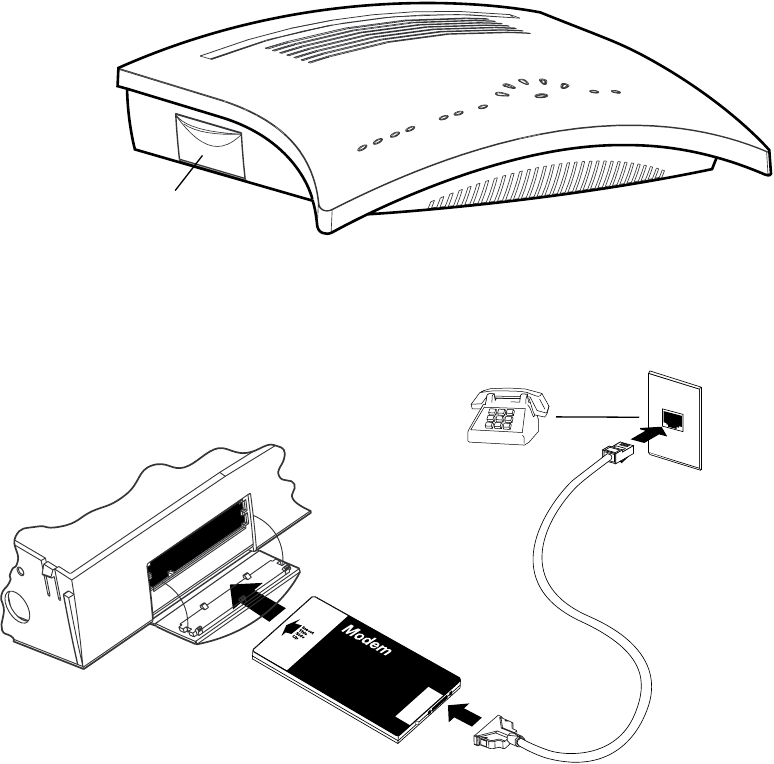
Introduction 1-5
Follow the manufacturer’s instructions when unpacking and preparing
to use the PC Card modem. One end of the telephone cable connects
to your modem, while the other end (RJ-11) connects to an analog
telephone line wall socket (
not
an ISDN or leased line)
.
To attach the modem to the Netopia Router, pull down the rubber door
that covers its SmartPort slots and insert the modem. You can use
either slot.
Inserting a PC Card (PCMCIA) modem into the exposed SmartPort slot.
PC Card
(PCMCIA)
SmartPort


















