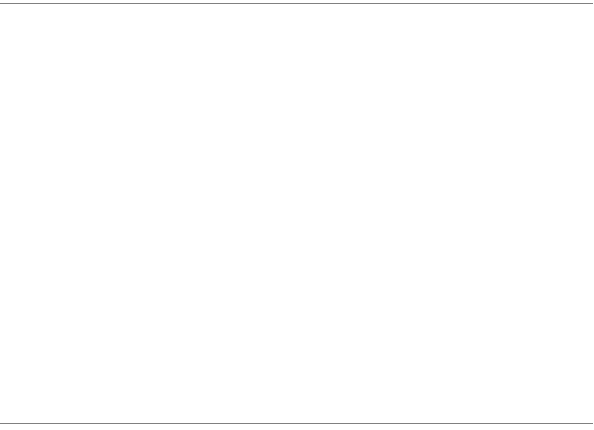
Configuring ISDN and Leased Line Connections 2-3
Note:
If your ISDN Line Configuration screen contains items that
are not discussed in this section, such as SPIDs, see Appendix C,
“ISDN Configuration Guide.”
The ISDN Line Configuration screen consists of up to three pop-up
menus and up to four editable fields.
North America ISDN
models only
ISDN Line Configuration
Circuit Type... Switched
Switch Type... National ISDN-1 (NI-1)
SPID 1: 510.238.4166.1
SPID 2: 510.238.4167.2
Directory Number 1: 510.577.4166
Directory Number 2: 510.238.4167
Data Link Encapsulation... PPP
Return/Enter goes to new screen.
Enter information supplied to you by your ISDN phone company.
1. Select
Circuit Type
and press Return. From the pop-up menu,
highlight
Switched
if you have an ISDN switched line, or
Permanent
if you have a dedicated or leased ISDN line. Press
Return.
If you select Switched, go to step 3. If you select Permanent, go
to step 2.
Note:
The Switch Type, SPIDs, and Directory Numbers apply
only to Switched ISDN service. If you select Permanent, these
fields are not displayed.
2. If you select Permanent as your circuit type, select
B-Channel
Usage
.


















