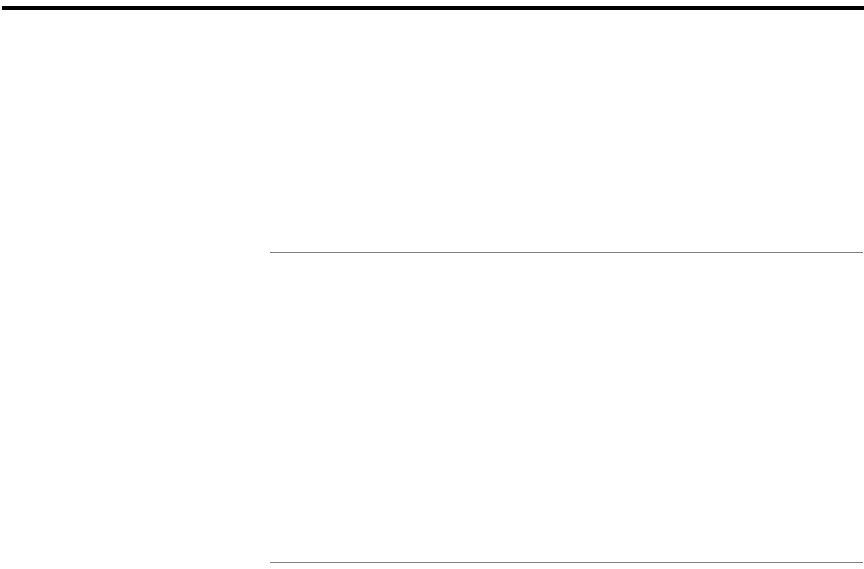
Utilities and Tests 10-11
Console configuration
In the
Getting Started Guide
, it was suggested that you set the
communications parameters in your terminal emulation software to
match the Netopia Router’s default settings. However, you can
change the default terminal communications parameters to suit
your requirements.
To go to the Console Configuration screen, select Console
Configuration in the Advanced Configuration screen.
Console Configuration
Baud Rate... 9600
Bits per Character... 8
Stop Bits... 1
Parity... No Parity
SET CONFIG NOW CANCEL
Follow these steps to change a parameter’s value:
1. Select the parameter you want to change.
2. Select a new value for the parameter. Return to step 1 if you
want to configure another parameter.
3. Select SET CONFIG NOW to save the new parameter settings.
Select CANCEL to leave the parameters unchanged and exit
the Console Configuration screen.


















