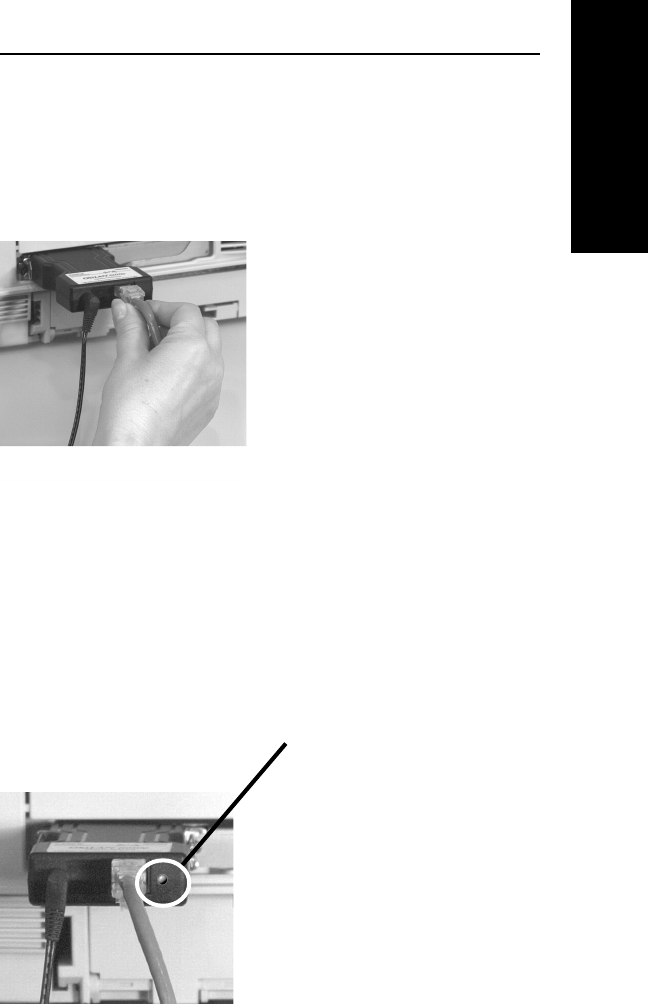
Hardware Installation
I - 7
Section I - Hardware Installation
OKI OkiLAN 6010e User’s Guide
5. Attach the 10Base-T UTP cable to the receptacle on
the back of the OkiLAN 6010e.
Attach the other end of the cable to the Network.
Powering On the OkiLAN 6010e
Turn printer power on. The status indicator on the
OkiLAN 6010e will blink orange during self-test. When
self-test completes successfully, the status indicator will
change to green.
Status indicator


















