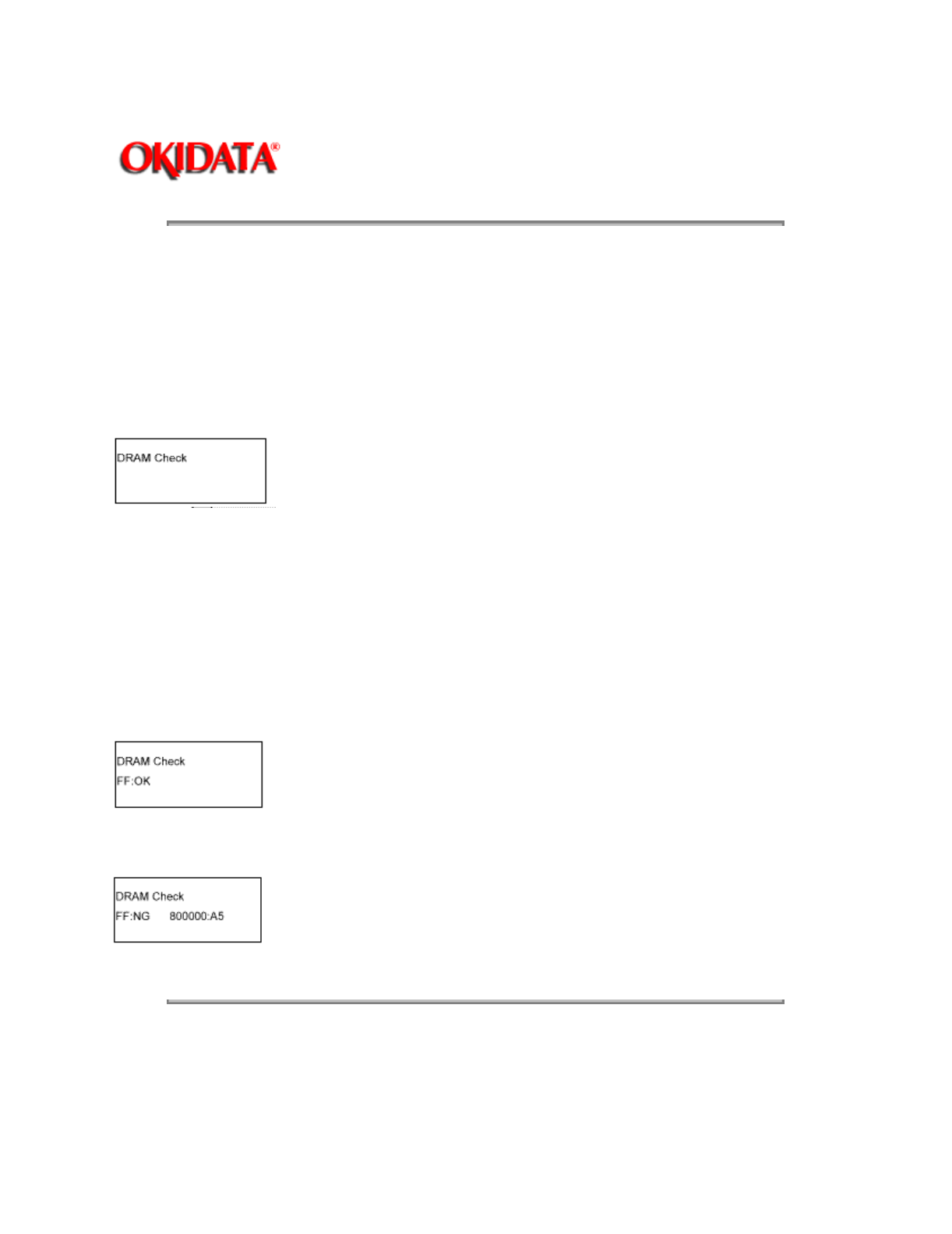
Page: 132
Service Manual for OF5800
Chapter 3 Adjustment Procedures
This mode is used to test the DRAM memory, or document memory.
Note: When this test is performed, an All RAM Clear will be performed by the unit. The All RAM Clear
erases all user settings and resets all memory switches, machine parameters and unique switches to
factory defaults. This is a read/write test that requires a few moments to complete.
Note:
Perform a DRAM test whenever a memory upgrade is added to the unit.
1. Press
PROGRAM, *, B
. Then press
F
.
2. Enter numeric 1, 2, 3, 4, depending on the amount of DRAM in the unit. Please refer to the following
table:
1 = Standard 1 meg
2 = If upgrade is installed in upper connector
3 = If upgrade is installed in middle connector
4 = If upgrade is installed in bottom connector
The values FF, AA, 55, and 00 are written to, then read from, memory. The results are show in the
display. If the read/write test is successful, the display will show "OK" after each value.
If some portion of the read/write test fails, the display will show "NG" after the failed value.
Press
STOP
to exit the test mode.
Copyright 1997, Okidata, Division of OKI America, Inc. All rights reserved. See the OKIDATA Business
Partner Exchange (BPX) for any updates to this material. (http://bpx.okidata.com)


















