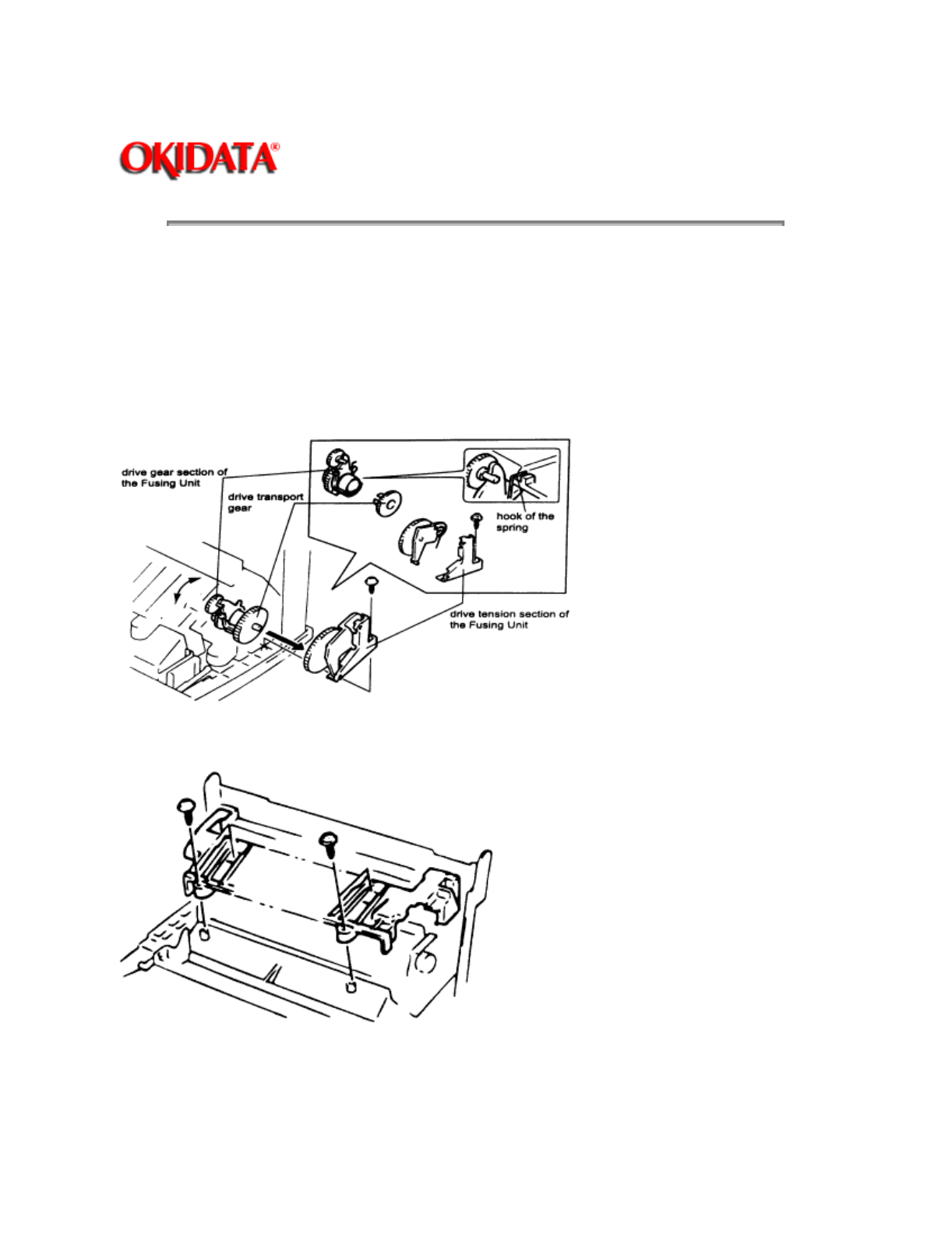
Page: 194
Service Manual for OF5800
Chapter 5 Disassembly
1. Remove the printer cover.
2. Remove the image transfer unit.
3. Remove the drive tension section of the fusing unit mounting screw.
4. Remove the transport gear.
5. Release the spring and remove the drive gear section of the fusing unit.
6. Remove the four fusing guide plate mounting screws.
7. Pull the heater lamp out of the lamp holder from the left side.


















