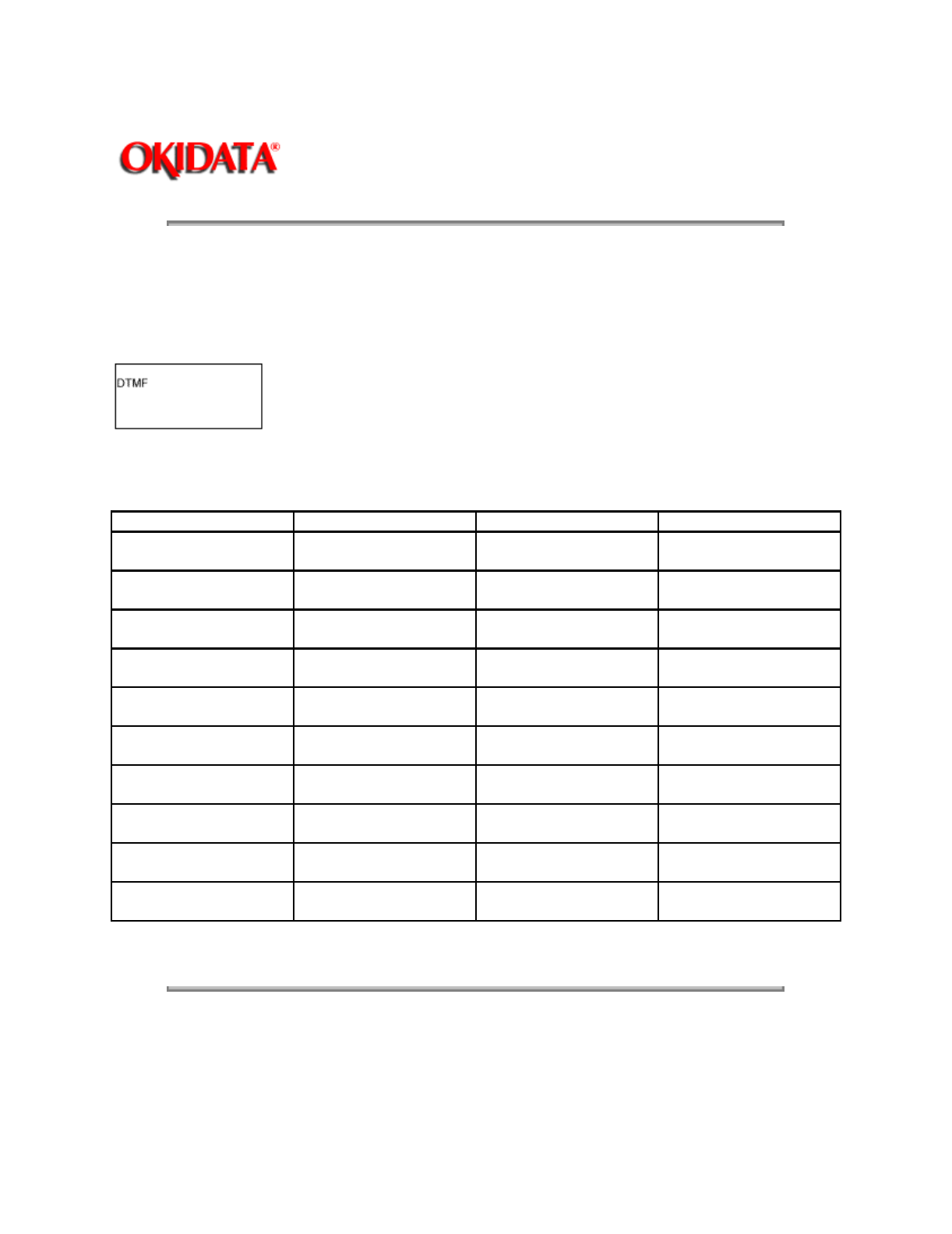
Page: 137
Service Manual for OF5800
Chapter 3 Adjustment Procedures
The DTMF output test permits the unit’ s DTMF tones to be monitored.
Note:
To monitor the tones, an external monitoring device must be connected to the phone line jack.
1. Press
PROGRAM, *, C
, press
PROGRAM
twice, then press
ENTER.
2. Pressing a button on the numeric key pad or one-touch button will produce DTMF tones according to the following table.
One-touch key
Test function One-touch key Test function
0 DTMF0 (941 Hz + 1336
Hz)
* DTMF* (941 Hz + 1209
Hz)
1 DTMF1 (697 Hz + 1209
Hz)
# DTMF# (941 Hz + 1477
Hz)
2 DTMF1 (697 Hz + 1336
Hz)
A ROW1 (697 Hz)
3 DTMF1 (697 Hz + 1477
Hz)
B ROW1 (770 Hz)
4 DTMF1 (770 Hz + 1209
Hz)
C ROW1 (852 Hz)
5 DTMF1 (770 Hz + 1336
Hz)
D ROW1 (941 Hz)
6 DTMF1 (770 Hz + 1477
Hz
E COL1 (1209 Hz)
7 DTMF1 (852 Hz + 1209
Hz)
F COL2 (1336 Hz)
8 DTMF1 (852 Hz + 1336
Hz)
G COL3 (1477 Hz)
9 DTMF1 (852 Hz + 1477
Hz)
H COL4 (1633 Hz)
3. Press
STOP
to exit the test mode.
Copyright 1997, Okidata, Division of OKI America, Inc. All rights reserved. See the OKIDATA Business
Partner Exchange (BPX) for any updates to this material. (http://bpx.okidata.com)


















