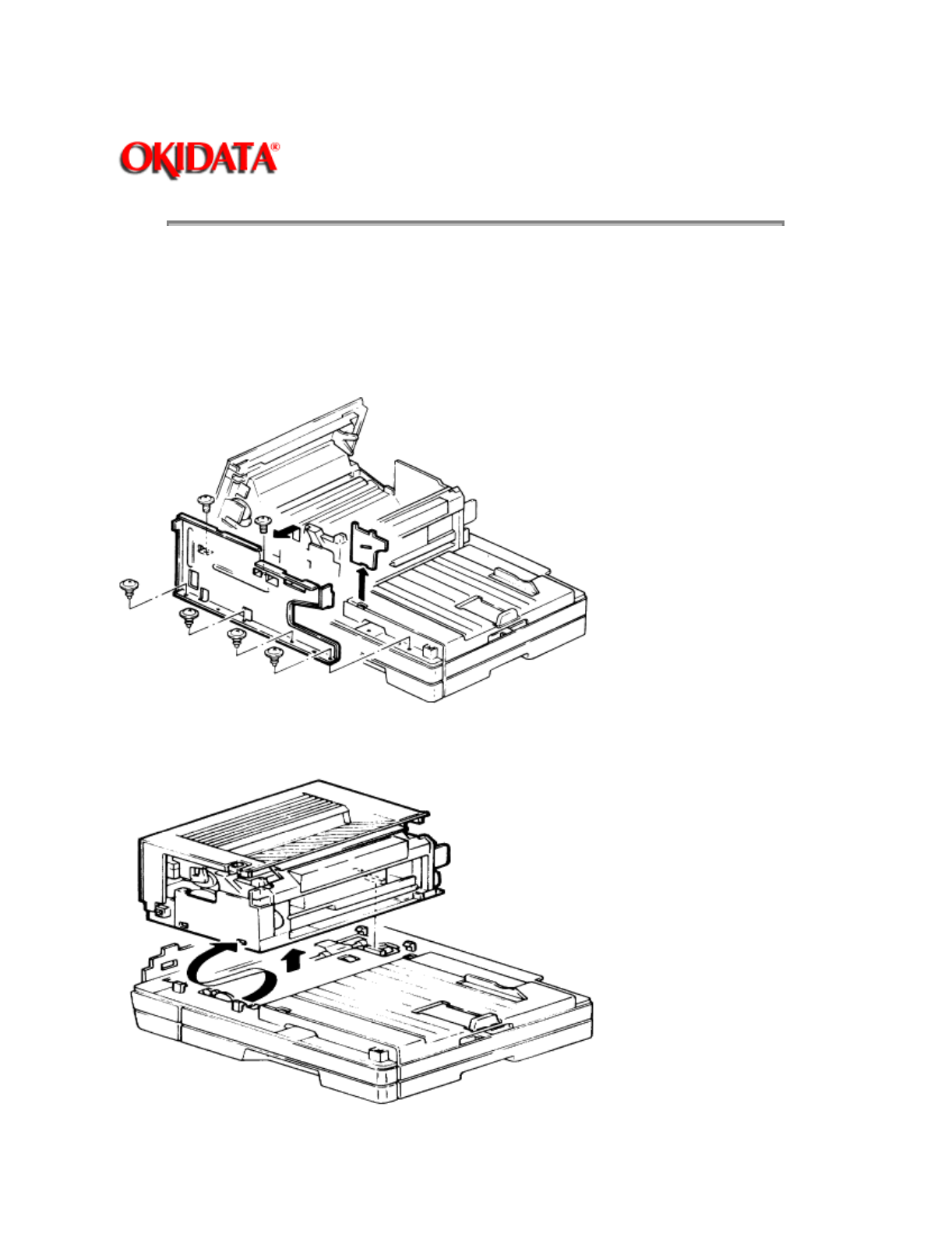
Page: 188
Service Manual for OF5800
Chapter 5 Disassembly
1. Remove the scanner assy.
2. Remove the middle frame.
3. Remove the rear PCB cover.
4. Remove the six front frame mounting screws and remove the front frame.
5. Release the four locking tabs and remove the printer unit.


















