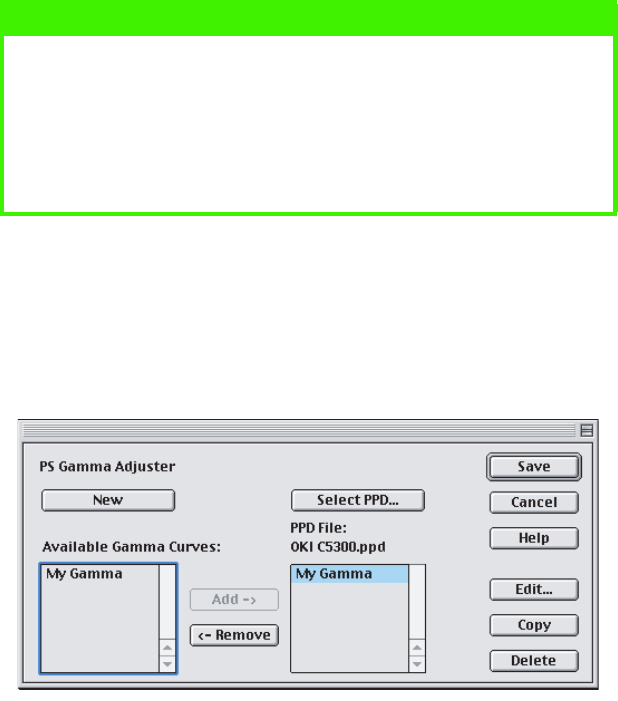
MAC OS 9.X / CLASSIC > 101
Gamma adjustments are stored in the printer’s PPD (PostScript Printer
Description) file.
Ensure that the correct PPD file for your printer is selected - if not, you
may select it manually by clicking the
Select…
button.
6.
Click
Add-
> to add your Custom Gamma adjustment to the PPD
file.
7.
Click
Save
.
8.
From the
File
menu, select
Quit
to exit the Oki PostScript
Utility.
To use the gamma adjustment when printing:
1.
From your application’s File menu, choose
Print…
.
NOTE
You will not be able to save a gamma adjustment if:
> The gamma adjustment has not been named.
> Any of the values entered in text boxes are outside the acceptable
range (0%-100%).
> All of the text boxes are blank; there must be at least 0% and 100%
levels entered.


















