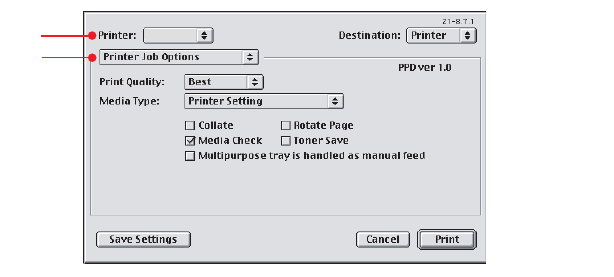
MAC OS 9.X / CLASSIC > 80
PRINTER JOB OPTION
To access Printer Job Options:
Select
File
then
Print
.
1.
Select the relevant printer
2.
Open the drop down Menu and select
Printer
Job Options.
3.
Select the option required.
Quality
A straightforward selection of the print quality desired.
> Best
= high resolution, slower speed: the default. Provides
optimum results when printing graphics.
>Normal
= lower resolution, fast speed: choose this one for
quick proofing of drafts. Select the desired print quality.
Media Weight
Select the appropriate Media Weight. If you are printing on regular
paper, do not select Labels or Transparency. Because fusing
temperature is lower on this this type of media, doing so will cause
toner smearing and paper jams.
Media Type
Many options are available for selecting the thickness of the paper
type. Normally the Printer Setting is sufficient.
1
2
YOUR PRINTER


















