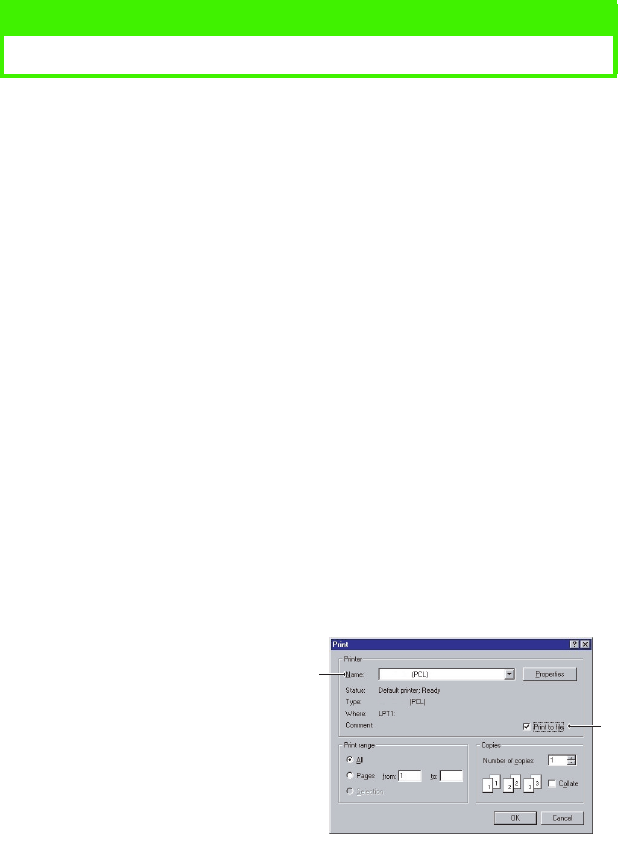
WINDOWS 9X DIFFERENCES > 49
OVERLAYS AND MACROS
CREATING PCL OVERLAYS
Three steps are required to create an overlay:
1.
Create the form data using your own application software and
print it to a printer (.PRN) file.
2.
Use the Storage Device Manager utility software supplied on
CD with your printer to create a “project file,” import the .PRN
file, and download the generated filter (.BIN) files to the
printer.
3.
Use downloaded files to define your overlay ready for use with
any future document.
When printing files to disk, do not select any special features,
such as two-sided printing or multiple copies. These are not
appropriate to macros, they apply only to your final
documents.
Step 1: Creating the overlay image
1.
Use your preferred application, perhaps a graphics program,
to create the required image and save it.
2.
Open your application’s
Print…
dialogue.
3.
Make sure that the
selected printer
name (1) is that of your
PCL printer driver.
4.
Select the
Print To
File
(2) option.
5.
Click on
Properties
and ensure that all driver settings are
appropriate for the print job.
NOTE
PostScript overlays are not available for Windows 95/98/Me.
1
2


















