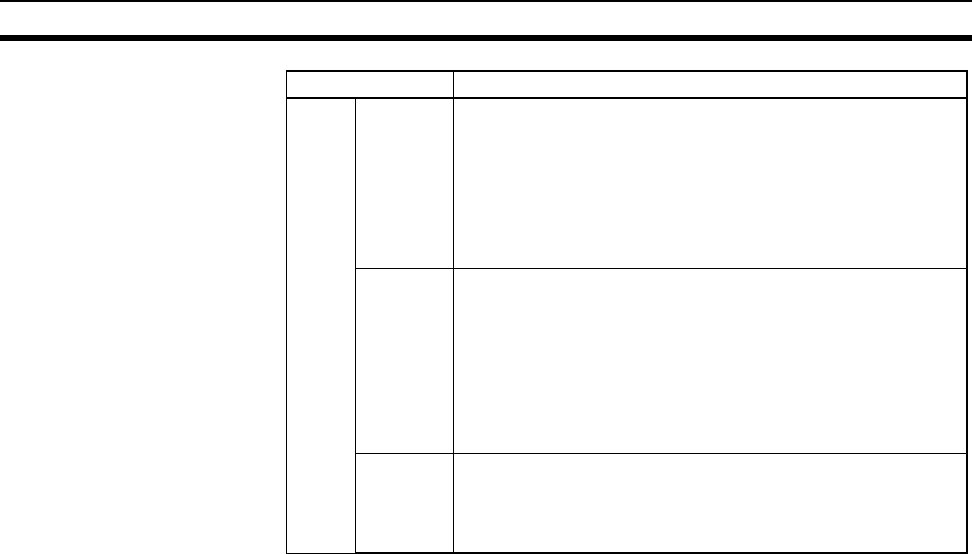
118
Setting Data Links Section 5-2
Note a) The total number of words in data link send and receive areas
must not exceed 8,000 per node.
b) The following values must be satisfied for each node for the data
link area 1 and area 2 so that the final word in the data link does
not go beyond the last word in the PLC memory area.
(Data link start word – 1) + Total number of send/receive
words in area
≤235 (First word IR 000 to IR 235)
511 (First word IR 300 to IR 511)
63 (LR Area)
5999 (DM Area)
6143 (EM Area)
c) Refer to the Controller Link Support Boards Operation Manual
(W307) for information on the Controller Link Support Board.
d) If CX-Net detects an error during the data link table check, trou-
bleshoot the error referring to
9-4 Troubleshooting Error Mes-
sages in CX-Net Data Link Table Check
.
Area 2 Data link
start word
IR Area: IR 000 to IR 235, IR 300 to IR 511
LR Area: LR 00 to LR 63
DM Area: DM 0000 to DM 5999
EM Area: Banks 00 to 15, EM 0000 to EM 6143
(EM must be installed)
The same area cannot be set for both area 1 and area 2. Set
different areas.
Number of
words
Remote nodes: 0 to the number of source words
Set the number of words to be received.
Local node: 0 to 1,000
Set the number of words to be transmitted.
The total number of words in area 1 and area 2 in each node
must not exceed 1,000.
The numbers of words in both area 1 and area 2 in each node
must not be set to 0.
Offset Remote nodes: 0 to one less than number of source words
Set the offset for the data to be received.
Local node: Cannot be set.
This setting is not required if an offset is not used.
Setting item Setting range


















