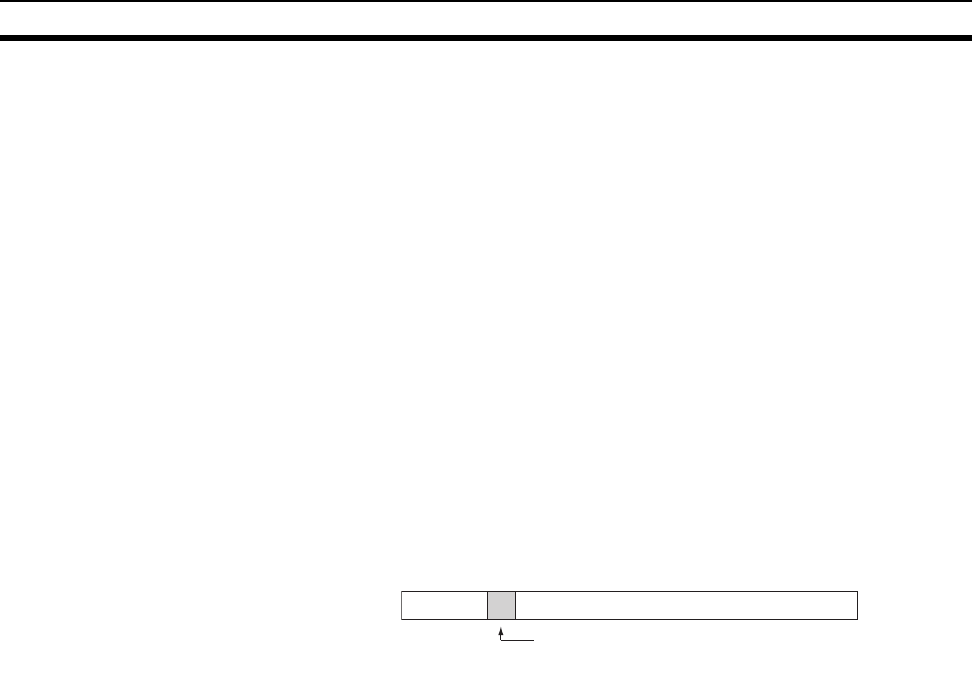
243
Setting Routing Tables Section 7-4
7-4-5 Connecting to the PLC
Connect the Programming Device to a PLC in the network to transfer the rout-
ing tables. All PLCs receiving the routing table settings must have power
turned ON for the transfer.
Note The Programming Device must be disconnected and then reconnected to a
PLC on each network.
7-4-6 Routing Table Enable Bit (C200HX/HG/HE and CQM1H-series
Only)
Routing tables are written to DM 6450 through DM 6499 with C200HX/HG/HE
and CQM1H-series PLCs. Do not write any other data in these words when
using routing tables.
Make sure that bit 12 of the DM word shown below is set at 1 (ON) to allow
you to set and use routing tables.
C200HX/HG/HE
Operating level 0: DM 6400
Operating level 1: DM 6420
CQM1H
DM 6400
DM 6450 through DM 6499 can be used as desired if the Routing Table
Enable Bit is set at 0 to disabled routing tables.
7-4-7 Transferring Routing Tables
Routing tables saved on a Programming Device can be read from memory
and transferred to the PLCs on the network. First load and transfer routing
tables to the PLC connected to the Programming Device. This enables net-
works to be distinguished even when multiple Communications Units are con-
nected, and it enables routing tables to be transferred to other nodes on the
network.
Once routing tables are transferred to the PLC connected to the Programming
Device as well as all nodes on the same network, disconnect the Program-
ming Device, reconnect it to a PLC on another network, and repeat the proce-
dure.
!Caution CPU Bus Units are reset when routing tables are transferred from a Program-
ming Device to a PLC to allow set routing tables to be read. Make sure that
resetting CPU Bus Units will not cause equipment damage or dangerous sys-
tem behavior before transferring tables.
Routing Table Enable Bit
1: Enabled
0: Disabled
15
12 0


















