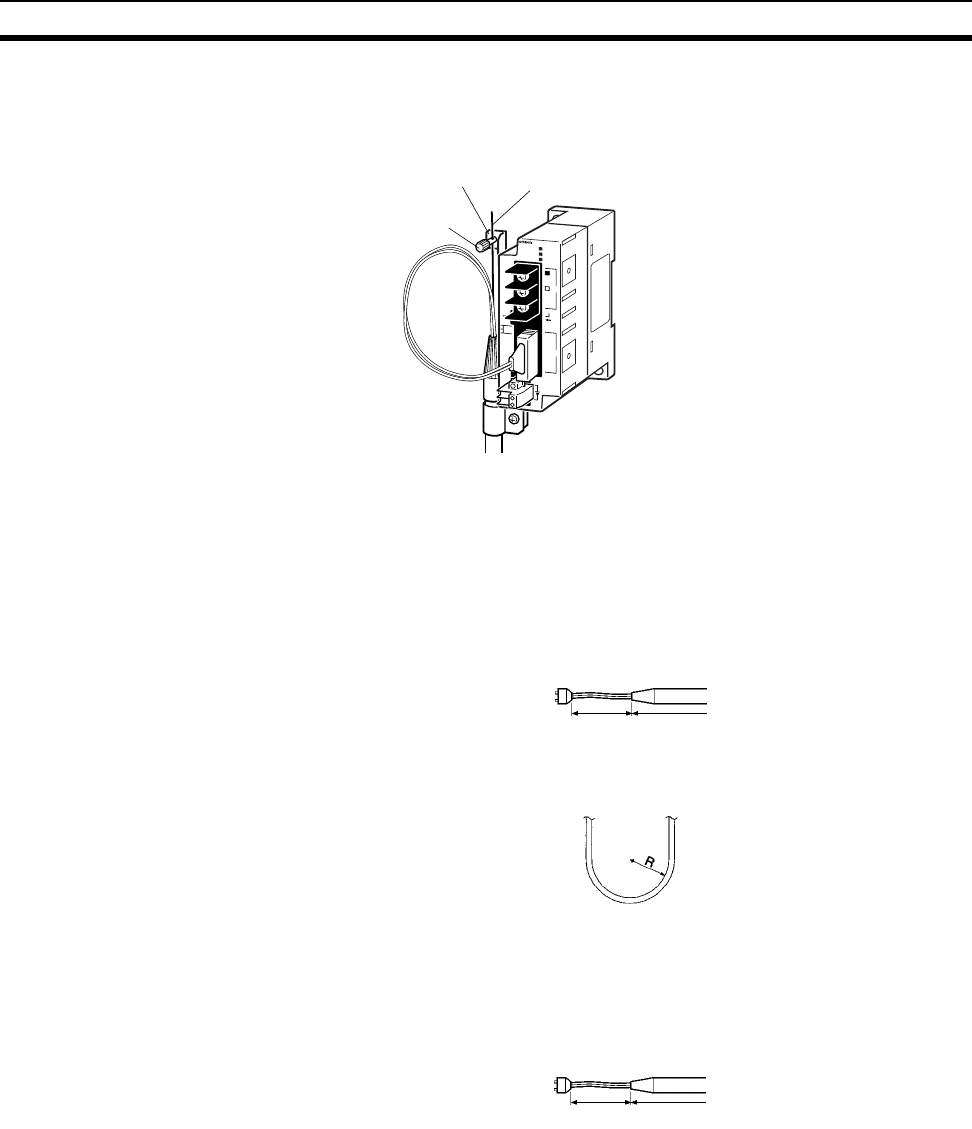
73
Wiring Section 3-3
5. Move the cable connector so that the loose ends are on the left-hand side,
and insert the Unit’s optical connector as far as it will reach.
• Insert the connectors completely and always check that the connectors
are locked before starting operation.
Even in token-ring mode, the network will be broken and communications may
be disrupted if disconnections occur at two or more places. Be sure not to
allow connectors to be disconnected during communications.
• Do not pull on the Optical Fiber Cable too forcefully.
The maximum tension that can be applied to the cord is 10 kg and the
maximum tension that can be applied to the cable is 50 kg.
• Do not bend the cable too sharply. The minimum radius for bends is
10 cm.
• To prevent the Optical Fiber Cable from being pulled too forcefully, always
use the cable securing bracket and provide space below the Unit as
shown in the following diagram. Do not exceed the maximum tension for
the cord and cable:
Cord: 0 kg (Do not apply any tension.)
Cable: 5 kg
• Do not place objects on top of the Optical Fiber Cable. The maximum
pressure that can be placed on the cord and cable is as follows:
Cord: 30 kg/10 cm
Cable: 50 kg/10 cm
• Inspect the connector before installing it.
D
C
2
4
V
IN
P
U
T
S
L
1
S
L
2
T
/
R
2
T
/
R
1
P
W
R
CS1W-RPT02
B
D
L
S
H
L
D
B
D
H
TE
R
S
W
O
N
O
N
S
W
1
B
A
U
D
R
A
T
E
1
2
+
−
Example: Connections for Duplex Operation of Communications Units
Mounting bracket
Tension member
Terminal
Cord
Cable
Cord Cable


















