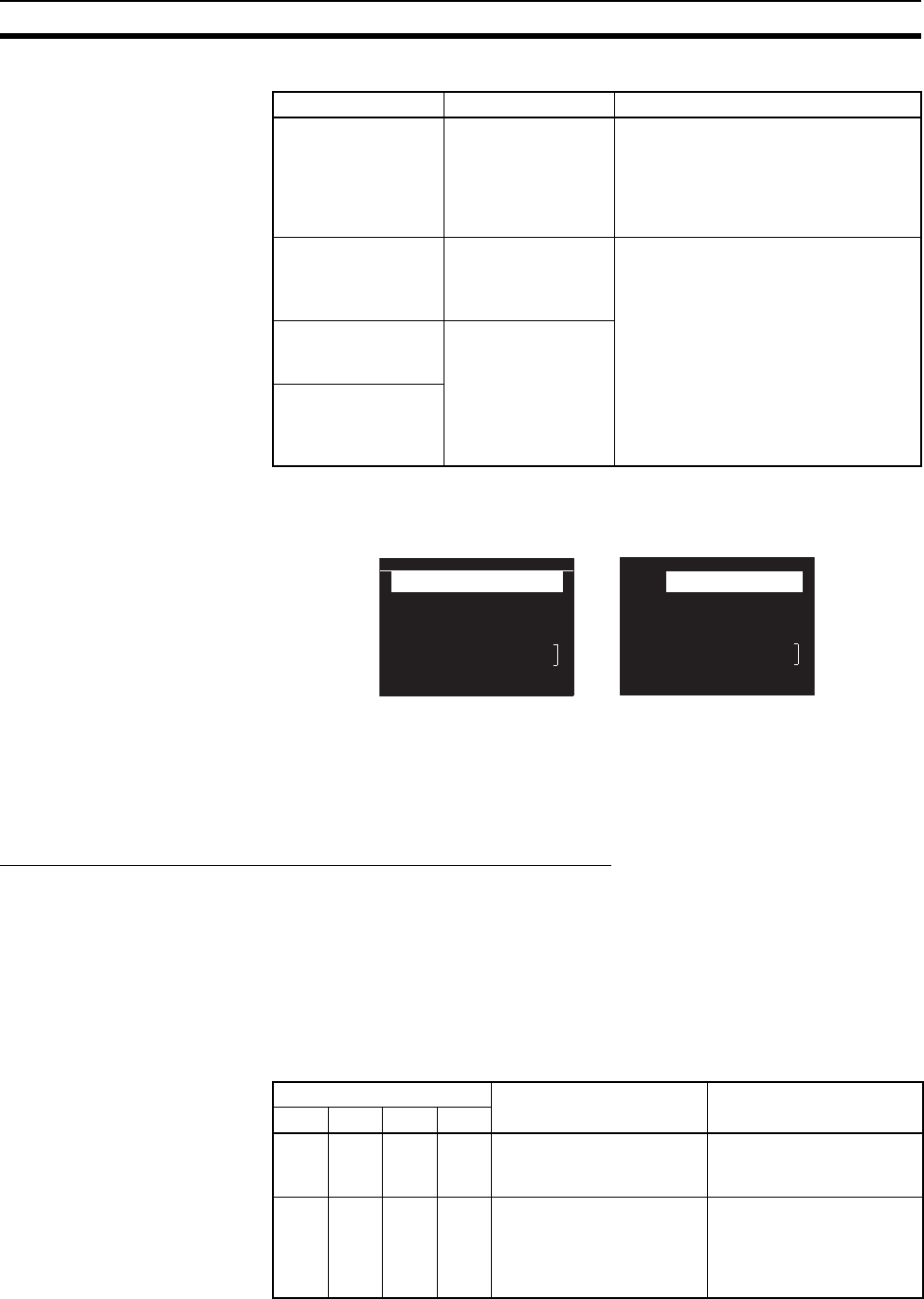
283
Troubleshooting Using Indicators Section 9-1
Configuring a Network with 32 Nodes or Less
9-1-2 C200HX/HG/HE and CQM1H-series Controller Link Units
Troubleshooting with RUN, ERC, ERH and INS Indicators
The RUN, ERC, ERH, and INS indicators can be used to check whether Con-
troller Link Unit startup and Network participation are operating normally.
Note Be sure to turn off the power to the PLC before performing any of the follow-
ing.
• Disconnecting the Unit or connectors.
• Securing Units or connectors.
• Setting hardware switches.
Problem Status Cause and Remedy
The node is not
present in the net-
work.
(ERC indicator: ON
RUN indicator: OFF
INS indicator: OFF)
The node with the
ERC indicator ON is
set to a node
address of 33 or
higher.
Reset the node address between 1 and
32, then turn the power OFF and ON
again.
The maximum num-
ber of nodes in the
network is set to 62.
A CS1W-CLK21-V1
or CJ1W-CLK21-V1
is present in the net-
work.
The Wired Network 62 Node Enable Bit
in the DM Parameters Area of the
CS1W-CLK21-V1 or CJ1W-CLK-V1 is
ON. Turn OFF the Wired Network 62
Node Enable Bit, then turn the power
supply OFF and ON again.
The data link status
is showing statuses
for 62 nodes.
The corresponding
node is a CS1W-
CLK21-V1 or CJ1W-
CLK21-V1.
The network partici-
pation status is
showing statuses for
62 nodes.
RUN: Operating
ERC: Communications error
INS: Network participation
LNK: Data link
M/A: Data link mode
TER: Terminating resistance set
RUN
ERC
INS
SD RD
M/A
LNK
TER
ERH
CLK21
CQM1H-series Unit
C200HX/HG/HE Unit
RUN
ERC
INS
SD RD
M/A
LNK
TER
ERH
CLK21
Indicators Probable cause Probable remedy
RUN ERC ERH INS
Lit Not lit Not lit Lit Unit operating normally;
Network participation nor-
mal.
---
Not lit Lit --- --- Controller Link Unit faulty. If the ERC indicators still
lights when the Unit is
mounted on another PLC,
replace the Controller Link
Unit.


















