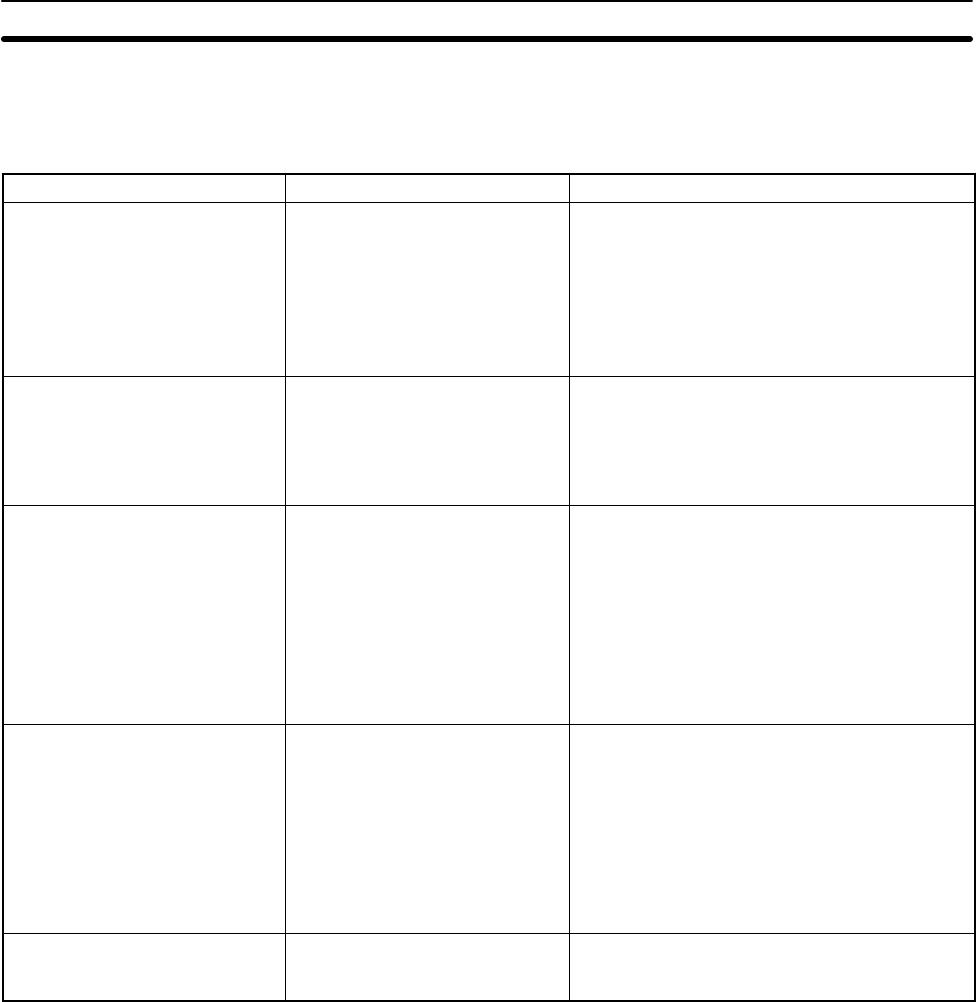
7-2SectionResponding to Displayed Error Messages
239
7-2-4 Errors in the System Installer Mode and Their Remedies
This section describes the errors that may occur in the System Installer mode of
the NT31/NT31C, and the remedies for these errors.
Message Cause Remedy
System Program not exist or
incorrect.
- The system program has not
been installed.
- The system program has been
deleted due to a hardware
fault, or because the flash
memory (memory for storing
the system program) has
reached its life.
Select Download System Program and
download the system program (6-5-2
Clearing/Installing the System Program, page
151).
If this does not solve the problem, contact your
OMRON service center.
Unable to erase System
Program.
Hardware fault, or flash memory
(memory for storing the system
program) has reached its life.
If the same message is displayed on repeating
selection of Download System Program and
attempting to delete the system program several
times, contact your OMRON service center
(6-5-2 Clearing/Installing the System Program,
page 151).
Unable to download System
Program.
- A communication error
occurred during downloading
of the system program.
- Illegal data has been written
into the screen data memory.
- Hardware fault, or flash
memory (memory for storing
the system program) has
reached its life.
Select Download System Program and
download the system program again (6-5-2
Clearing/Installing the System Program, page
151).
Also refer to 7-2-3 Errors Occurring on Screen
Data Initialization and Transmission (page 238),
and take the corrective action described for tool
transmission errors.
If this does not solve the problem, contact your
OMRON service center.
Unable to write System Settings. Hardware fault, or flash memory
(memory for storing the system
program) has reached its life.
If the same message is displayed on repeating
writing of system settings several times, contact
your OMRON service center.
If writing is normally terminated after the error
message was once displayed, the Memory
Switch setting for system program may have
been altered. In such a case, check and re-set
the setting in the Memory Switch menu of the
Maintenance mode.
Unable to erase Screen Data. Hardware fault, or flash memory
(memory for storing the system
program) has reached its life.
If the same message is displayed on repeating
screen data deletion several times, contact your
OMRON service center.
7-2-5 Communication Errors and Their Remedies
This section describes the errors relating to communication that can occur dur-
ing operation, and their remedies.
When a communication error occurs, the error message is displayed at the
NT31/NT31C, and the buzzer sounds, provided the setting made for Buzzer
Sound in the System Menu is other than OFF. An error message is displayed
provided the setting for the Comm. Auto-Return memory switch is not ON (note
that some error messages are displayed even if the setting is ON).
When an error message is displayed, press the OK touch switch displayed on
the screen. The NT31/NT31C will return to the screen that was displayed before
the error occurred, and operation will restart.
For communication errors, the name of the port at which the error occurred, the
error classification (send or receive error), the details of the error, the probable
cause, and the remedy, are displayed as shown below.
Operation When a
Communication Error
Occurs
Operation When
Communication Errors
Occur
Display of
Communication Errors


















