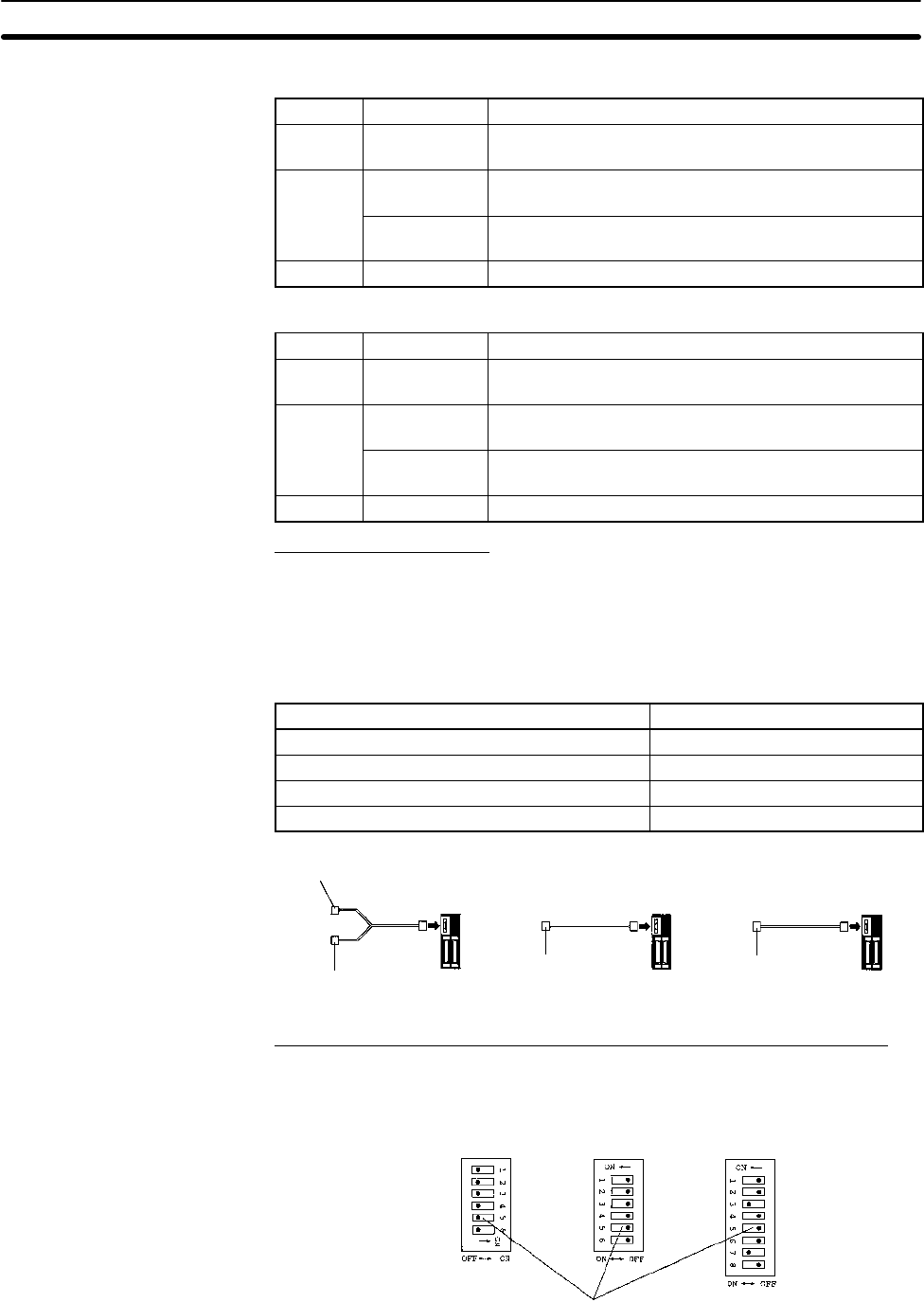
4-1SectionConnecting to the RS-232C Port at the Host
64
C200HX/HG/HE(-Z)E: Serial Communications Board port B
Word # Writing Value Settings
DM6550 0001 Host link mode, no CTS control
Communication conditions set by the contents of DM
DM6551 0303 Data length 7 bits, 2 stop bits, even parity,
communications speed: 9600 bps
0304 Data length 7 bits, 2 stop bits, even parity,
communications speed: 19200 bps
DM6553 0000 Unit # 00
CPM1: Peripheral port connection through a CPM1-CIF01 RS-232C Adapter
Word # Writing Value Settings
DM6650 0001 Host link mode
Communication conditions set by the contents of DM
DM6651 0303 Data length 7 bits, 2 stop bits, even parity,
communications speed: 9600 bps
0304 Data length 7 bits, 2 stop bits, even parity,
communications speed: 19200 bps
DM6653 0000 Unit # 00
Connecting to a CPM2C
The CPM2C PCs do not have the same kind of port connectors found on
CS1-series PCs. The CPM2C’s communication port handles both RS-232C and
peripheral port connections which are divided internally. Therefore, when using
the CPM2C, it is necessary to select RS-232C or peripheral port connections,
according to the kind of cable and port (on the cable) used, as shown in the fol-
lowing table. Refer to the CPM2C Operation Manual for more details.
Port connecting to PT PC Setup
RS-232C port (D-Sub 9-pin) of CPM2C-CN111 Built-in RS-232C port settings
Peripheral port of CPM2C-CN111 Peripheral port settings
RS-232C port (D-Sub 9-pin) of CS1W-CN118 Built-in RS-232C port settings
Peripheral port of CS1W-CN114 Peripheral port settings
Peripheral port
RS-232C port
(D-Sub 9-pin, female)
CPM2C-CN111
CPM2C
RS-232C port
(D-Sub 9-pin, female)
CS1W-CN118
CPM2C
Peripheral port
CS1W-CN114
CPM2C
Setting the DIP Switches of a C200HX/HG/HE(-Z)E, CQM1, or CQM1H
When using a C200HX/HG/HE(-Z)E, CQM1, or CQM1H, the DIP switches on
the front panel must be set as shown below in order to make the settings in the
PC Setup area (data memory) effective.
C200HX/HG/HE(-Z)E
CQM1 CQM1H
RS-232C port communication condition setting
Set DIP SW5 to OFF to make the settings made
in PC Setup effective.


















