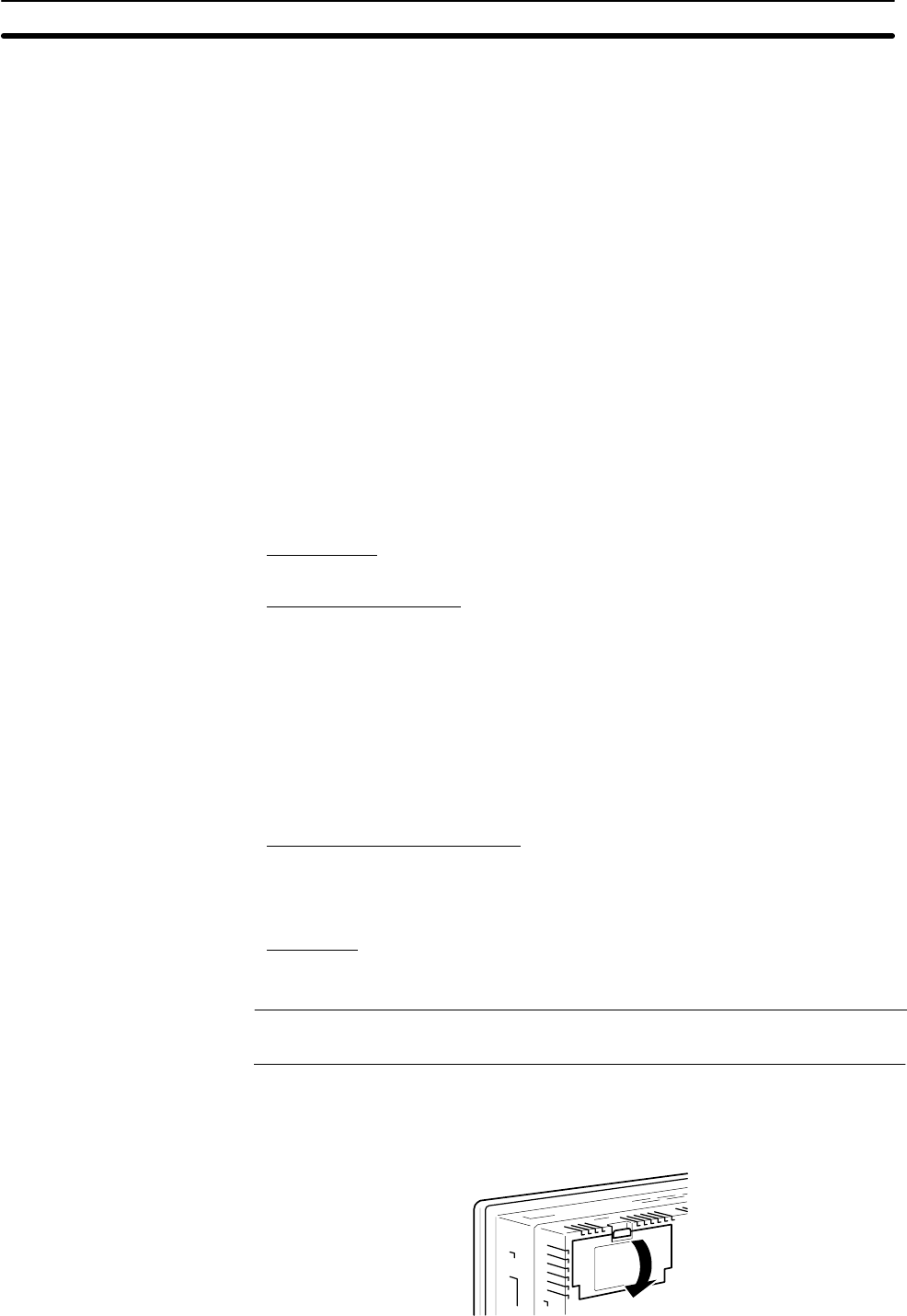
7-3SectionMaintenance of the NT31/NT31C
244
7. Reconnect the wiring, cables, and units disconnected in 2, and tighten the
screws.
8. Before starting normal operation, confirm that the following tests can be
executed correctly by using the I/O check in the Maintenance menu. Also
perform a communication test with the host.
• Touch switch
• Backlight
9. On confirming that all the tests in 8 can be executed normally, start opera-
tion.
7-3-1 Replacing the Battery
The NT31/NT31C uses a lithium battery to back up the memory contents.
The battery life is about 5 years if the NT31/NT31C is used in a location where
the ambient temperature is 25_C. If the temperature at the location of use is
higher than this, the battery life will be shorter. Change the battery at suitable
intervals in accordance with the operating environment of the NT31/NT31C.
It is advisable to keep a spare battery so that the battery can be replaced im-
mediately when replacement becomes necessary.
Battery Type
3G2A9-BAT08 (for both NT31 and NT31C)
Guide to Replacement
Replace the battery in the following cases. The battery must be replaced within 5
days.
• When 5 years have passed since the installation of a new battery.
• When the RUN LED is lit in orange (during operation) or in red (when stopped).
• When the message The voltage is lowered. is displayed on switching on the
power or resetting the NT31/NT31C.
• When The voltage is lowered is displayed in the Battery check in the battery
check menu of the Maintenance mode.
Battery Replacement Method
Replace the battery by following the procedure given below.
To protect the contents of the memory, the battery must be replaced within 5 min-
utes.
Procedure
1, 2, 3... 1. Keep the power ON for at least 5 minutes and then turn it OFF.
Reference: Unless the power is kept ON for at least 5 minutes, the memory contents cannot
be retained for more than 5 minutes without a battery.
2. Insert a flat blade screwdriver at the top of the battery cover located at the left
of the rear face of the NT31/NT31C and pull it toward you.


















