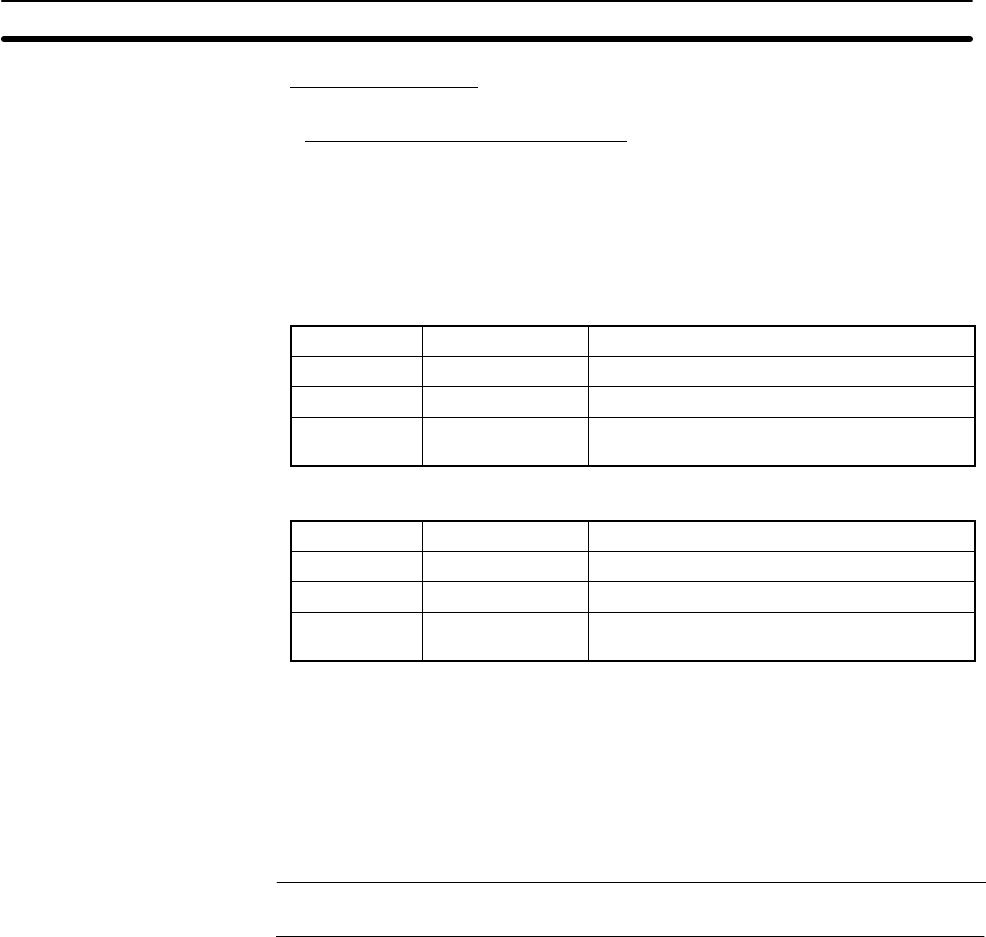
4-1SectionConnecting to the RS-232C Port at the Host
76
Settings at the Host
The Settings required for each Unit are described below.
• Connecting CS1-series CPU Units
CS1 series CPU type : CS1G/H-CPUjj-EV1
PC Setup
When connecting to a CS1 series CPU, set the following communication condi-
tions for the PC Setup area, in accordance with the communication port to be
used.
When using the built-in RS-232C port of CS1G/H
Word # Writing Value Settings
160 8200 NT link (1:N) mode
161 000A Communications baud rate (high-speed)
166
000j
j = The largest model number of the
connected PT (0 – 7)
When using the peripheral port of CS1G/H
Word # Writing Value Settings
144 8200 NT link (1:N) mode
145 000A Communications baud rate (high-speed)
150
000j
j = The largest model number of the
connected PT (0 – 7)
When connecting PTs with model numbers 0, 2, 3, 4, and 5 to the built-in
RS-232C port, for example, set the value 8200 Hex to word 160, 000A Hex to
word 161, and 0005 Hex to word 166.
Either set PC Setup directly from a Programming Device (Programming Con-
sole), or transmit the PC Setup made at a Programming Device (CX-Program-
mer) to the CPU.
For details on PC Setup, refer to the SYSMAC CS1-series Operation Manual
(W339-E1
-j).
Reference: When using the CX-Programmer to set the high-speed 1:N NT Link, set the com-
munications baud rate to 115,200 bps.


















