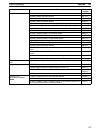1-4SectionCommunications with the Host
19
PCs that can be connected with the 1:N connection NT Link method are as fol-
lows: CQM1H, C200HX/HG/HE (-Z)E, CS1G/CS1H-E(V1).
The NT31/NT31C also supports OMRON’s high-speed 1:N NT Link that pro-
vides faster 1:N communications. The only PCs that support the high-speed 1:N
NT Link are the -EV1 and higher versions of the CS1G/CS1H PCs.
In the following sections, the term NT Link is used to refer to the NT Link commu-
nication method in general, the term 1:1 NT Link is used to refer specifically to
NT Links with a 1:1 connection, and the term 1:N NT Link is used to refer to both
standard and high speed NT Links with 1:N connections. When necessary, the
standard 1:N NT Link is distinguished from the high-speed 1:N NT Link.
The NT link has the following features.
• High-speed communications with specific types of PCs can be executed. The
NT31/NT31C also supports OMRON’s high-speed 1:N NT Link.
• Writing in units of bits to the PC memory area is possible.
This enables the other bits of words to which a touch switch has been allo-
cated to be allocated for other purposes (e.g. a lamp).
However, since data is written to the DM area in word units, the other bits of
words allocated to touch switches in this area cannot be used for other pur-
poses.
• The NT link can be used even when the PC is in the RUN mode. (When the host
link method is used, the NT31/NT31C switches to the monitor mode when the
PC is in the RUN mode.)
• In the case of PTs that support the standard 1:N NT Link (NT20S, NT31,
NT31C, NT600S, NT620S, NT620C, NT625C, NT631, NT631C) up to 8 PTs
can be connected to one port of the PC and used at the same time. Up to 8 PTs
(NT31, NT31C, NT631, and NT631C) can also be connected simultaneously
when the high-speed 1:N NT Link is being used.
All of the PTs connected to a PC port must use either the standard or high-
speed 1:N NT Link; the two communications systems cannot share a single
port.
• When using a C200HX/HG/HE-(Z)E PC and standard 1:N NT Links, up to
three 1:N NT Link systems (i.e., 24 PTs) can be connected by installing a com-
munication board in the option slot of the CPU. (Only the standard 1:N NT Link
can be used.) For details on the Communications Board, refer to the SYSMAC
Communications Board Operation Manual (W304-E1-j).
• When using a CQM1H PC and standard 1:N NT Links, multiple 1:N NT Link
systems can be connected by installing Serial Communications Boards in the
Inner Board slots. For details on the Serial Communications Board, refer to the
CQM1H Serial Communications Board Operation Manual (W365-E1-j).
• When using CS1G or CS1H PC, multiple 1:N NT Link systems (standard or
high-speed) can be connected by installing a Serial Communications Board in
the INNER Board slot or installing a Serial Communications Unit in the Back-
plane. For details on the communication board/communication unit, refer to
the CS1-series Serial Communications Board/Unit Operation Manual
(W336-E1-j).
• If the PC used supports the Programming Console function, the NT31/NT31C
can be used as a Programming Console.
• If the PC being used supports the Device Monitor function, the NT31/NT31C
can be used to change the PC’s operating mode and read/change data in the
PC’s memory areas.
The NT link is compatible with the host link. The NT31/NT31C screen data and
PC programs used with the host link direct connection method can be used with
the NT link method as they are.
Features of the NT Link