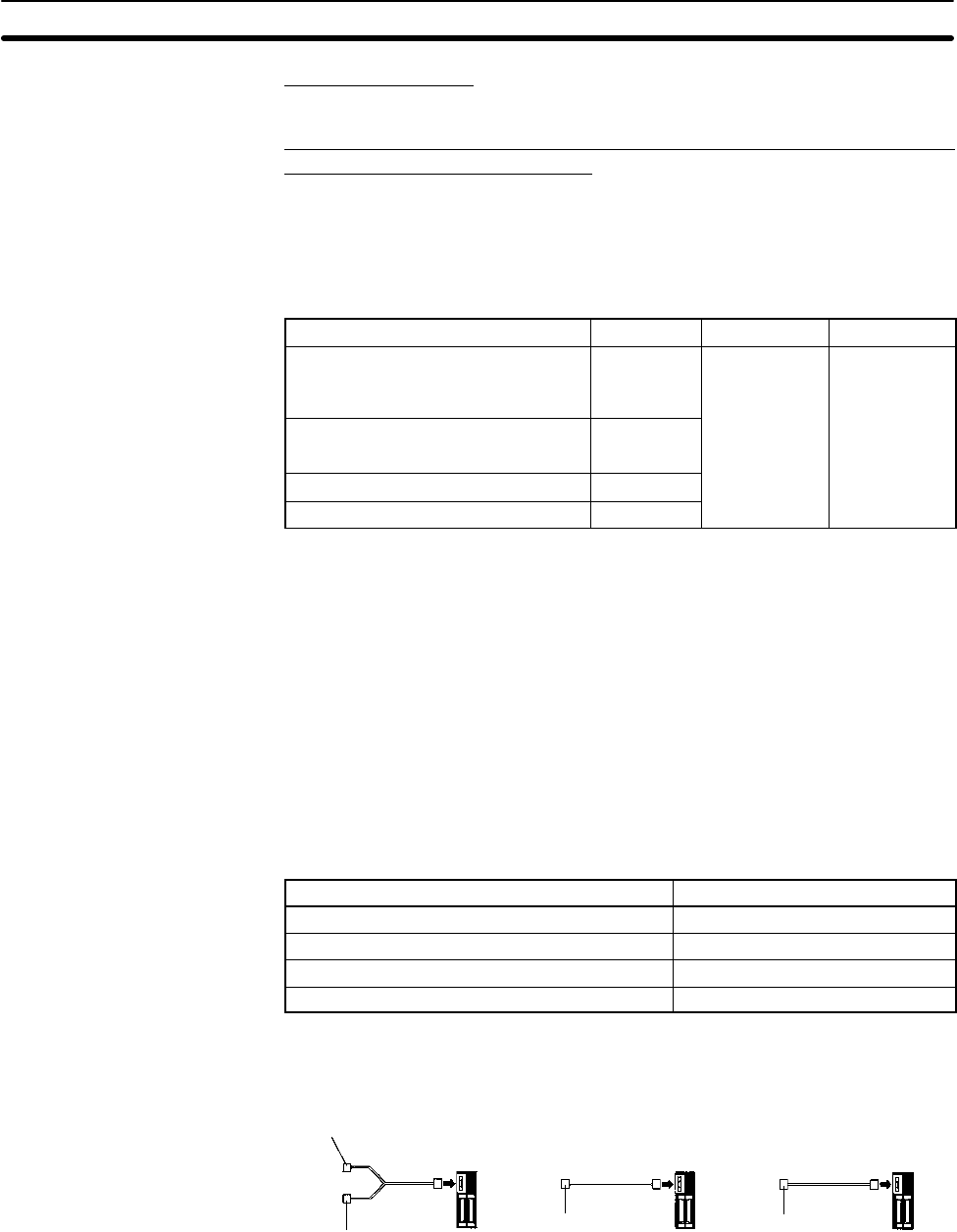
4-1SectionConnecting to the RS-232C Port at the Host
69
Settings at The Host
The setting methods for each unit are as follows:
Connecting to a C-series C200HS, C200HX/HG/HE(-Z)E, CPM1, CPM2A,
CPM2C, CQM1, CQM1H, or SRM1
PC Setup Area Settings
Write the PC Setup area (data memory) settings directly from a Programming
Device (e.g. SYSMAC support software) in accordance with the host model and
port.
Host Model Word # Writing Value Setting
RS-232C port of C200HS,
C200HX/HG/HE(-Z)E, CPM2A,
CPM2C, CQM1, CQM1H, SRM1
DM6645
Port A of C200HX/HG/HE(-Z)E
(*1)
Port 1 of CQM1H
(*2)
DM6555
4000
Use NT link
(1:1)
Port B of C200HX/HG/HE(-Z)E
(*1)
DM6550
CPM1 DM6650
*1 RS-232C port of the Communication Board
*2 RS-232C port of the Serial Communications Board
For details on operations relating to the PC Setup area, refer to the manual for
the PC which is used.
Connecting to a CPM2C
The CPM2C PCs do not have the same kind of port connectors found on
CS1-series PCs. The CPM2C’s communication port handles both RS-232C and
peripheral port connections which are divided internally. Therefore, when using
the CPM2C, it is necessary to select RS-232C or peripheral port connections,
according to the kind of cable and port (on the cable) used, as shown in the fol-
lowing table. Refer to the CPM2C Operation Manual for more details.
Port connecting to PT PC Setup
RS-232C port (D-Sub 9-pin) of CPM2C-CN111 Built-in RS-232C port settings
Peripheral port of CPM2C-CN111 Peripheral port settings
RS-232C port (D-Sub 9-pin) of CS1W-CN118 Built-in RS-232C port settings
Peripheral port of CS1W-CN114 Peripheral port settings
Peripheral port
RS-232C port
(D-Sub 9-pin, female)
CPM2C-CN111
CPM2C
RS-232C port
(D-Sub 9-pin, female)
CS1W-CN118
CPM2C
Peripheral port
CS1W-CN114
CPM2C
Setting the DIP Switches on the Front of a C200HX/HG/HE(-Z)E, CQM1,
CQM1H
When using a C200HX/HG/HE(-Z)E, CQM1, or CQM1H, the DIP switches on


















