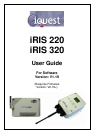iRIS 220 / iRIS 320, V1.19 User Guide - 2
2
iQuest (NZ) Ltd - PO Box 15169, Hamilton, New Zealand Tel: +64 7 857-0810 Fax: +64 7 857-0811 Email: iquest@iquest.co.nz
4.3.11 Alarm Cfg (Level 5) ............................................................................................................. 35
4.3.12 Output Selection (Level 2)................................................................................................... 36
4.3.13 Output Cfg (Level 3)............................................................................................................ 36
4.3.14 Date/Time Cfg (Level 2)...................................................................................................... 38
4.3.15 Miscellaneous Menu (Level 2) ............................................................................................ 39
4.3.16 Voice Menu (Level 2) .......................................................................................................... 40
5 Operation........................................................................................................................................... 41
5.1 LED Indicators.............................................................................................................................. 41
5.1.1 Status LED ............................................................................................................................ 41
5.1.2 Diagnostic LEDs.................................................................................................................... 41
5.2 LCD & Keypad (iRIS 320 only) .................................................................................................... 42
5.2.1 LCD Operation ...................................................................................................................... 42
5.2.2 Status Icons........................................................................................................................... 42
5.2.3 Keypad Buttons..................................................................................................................... 42
5.2.4 Display Menu Structure......................................................................................................... 43
5.2.5 Primary LCD Display Screens............................................................................................... 44
5.2.6 Sensor Related Screens ....................................................................................................... 45
5.2.7 Totaliser Related Screens..................................................................................................... 47
5.2.8 Comms Related Screens ...................................................................................................... 48
5.3 SMS Communication ................................................................................................................... 51
5.4 General Hints ............................................................................................................................... 52
6 Sensor Connection Examples......................................................................................................... 53
6.1 Connecting a Flow Meter or Rain Gauge .................................................................................... 53
6.2 Connecting a 0-5V Pressure Transducer .................................................................................... 54
6.3 Connecting a 2-Wire Loop-Powered 4-20mA Sensor.................................................................. 55
6.4 Connecting an Up/Down Water Level Instrument........................................................................ 56
6.5 Connecting Analogue Wind Instruments ..................................................................................... 57
6.6 Connecting SDI-12 Instruments. (iRIS 320 / iRIS 320V only) ..................................................... 58
6.7 Connecting a Vaisala WXT510 Weather Transmitter (iRIS 320 only)......................................... 59
7 Analogue Input Scaling.................................................................................................................... 60
7.1 Example: A 4-20mA Water Level Sensor .................................................................................... 60
8 Troubleshooting ............................................................................................................................... 61
8.1 IRIS will not start when battery is first connected ........................................................................ 61
8.2 Unable to connect to GPRS network ........................................................................................... 61
8.3 Unable to connect to CDMA network........................................................................................... 61
8.4 iRIS will not respond to SMS requests......................................................................................... 61
8.5 iRIS will not answer CSD data calls............................................................................................. 61
8.6 Pulse lost when iRIS connected to other equipment ................................................................... 61
9 User Notes......................................................................................................................................... 62