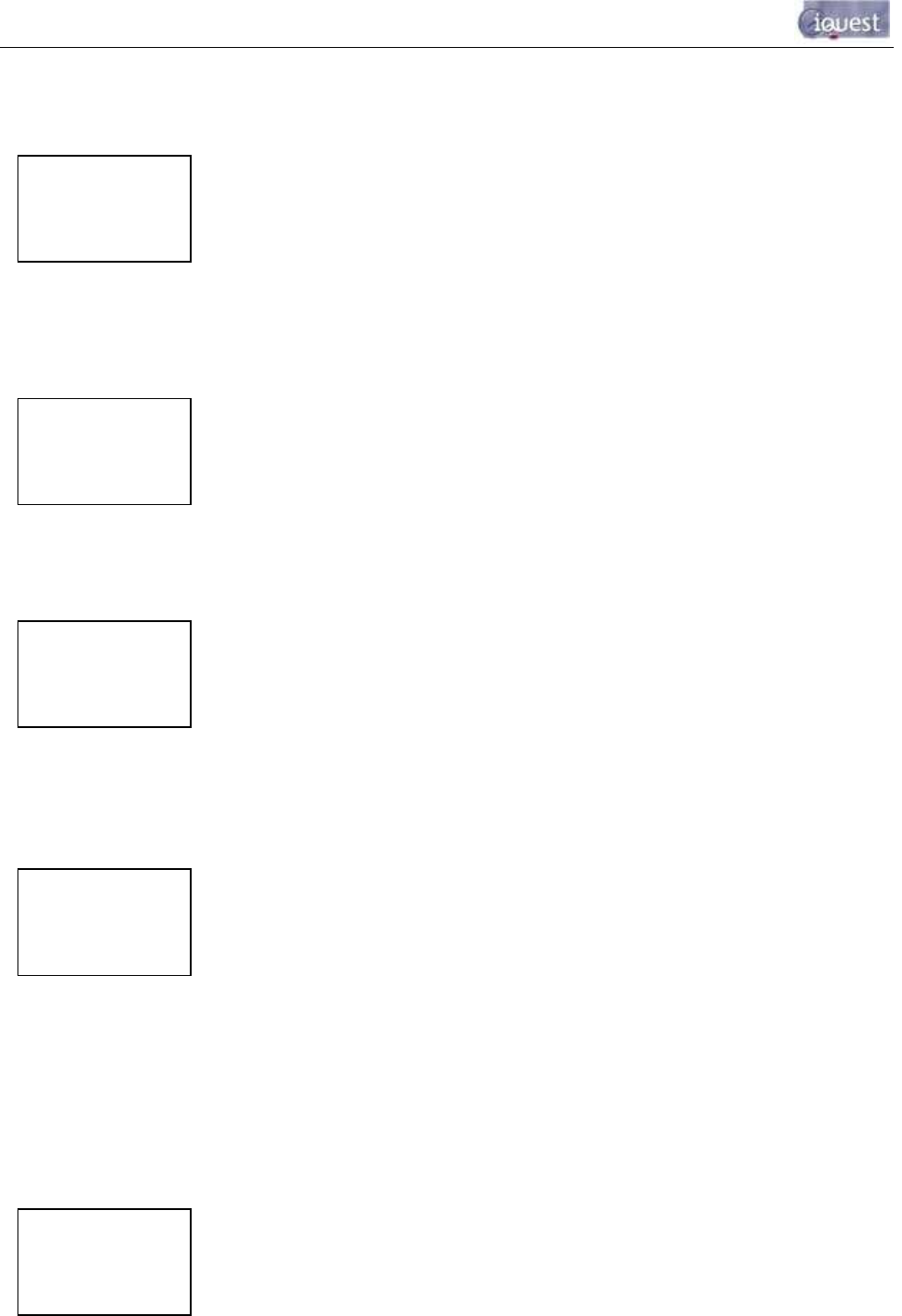
47
-
iRIS 220 / iRIS 320, V1.19 User Guide
Sensor Settings Screen 5/5 - Alarm 2 (Level 5)
Sensor Alarm screen 2 shows the same information as Alarm screen 1, but for Alarm #2.
Sensor Calibration Screen (Level 5)
The Sensor Calibration screen is used for entering a calibration offset. The top value on the display is the
current sensor reading. The bottom value on the display is the actual reading as determined from a gauge
board or similar physical reference. The calibration offset is automatically calculated from these two values.
Sensor Calibration Acceptance Screen (Level 5)
The Sensor Calibration Acceptance screen is used to accept or decline the sensor calibration.
Sensor Data Screen (Level 5)
The Sensor Data screen is used to view the logged sample data for a sensor. The data pointer value for the
top sample is displayed on the top right hand side.
5.2.7 Totaliser Related Screens
The Totaliser screens show yesterday's total, the daily (since 00:00:00 today) and running totals for the two
pulse input counters.
Total Screen 1/2 (Level 3)
DATA 108
1375 13:00
1372 13:30
1371 14:00
TOTAL ½
Yst 134.6
Day 17.8
Run 5432.4
+/- Move forwards/backwards through sample values.
Alt Enter Move up to Sensor Status screen
Alt +/- Pan left/right to view the rest of the sample time & date information.
+/- Move forwards/backwards through sensor total screens
Enter Drill down to Total Reset screen
Alt Enter Move up to Main Menu screen
ALARM#2 5/5
/ 6.1000
\ 6.2500
∆(min) 00000
+/- Move forwards/backwards through sensor setting screens.
Alt Enter Move up to Sensor Status screen
CALIBRATION
11.6000
+ 0.8000
= 12.4000
+/- Increment / decrement actual value
Enter Multiply actual value by factor of 10
Alt Enter Move to Calibration Acceptance screen
ACCEPT?
>No
Yes
+/- Move down / up through available options
Enter Accept current selection


















