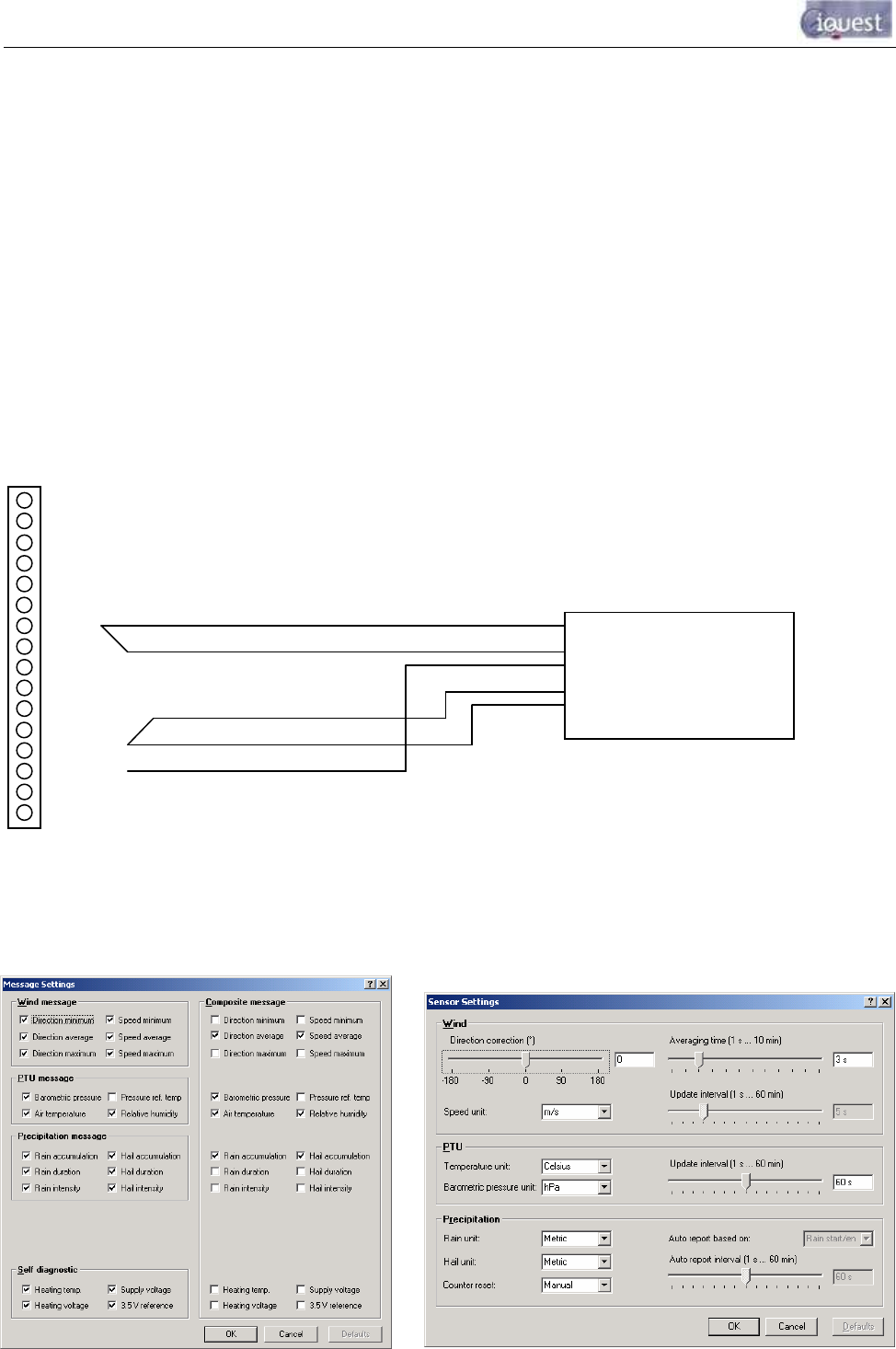
59
-
iRIS 220 / iRIS 320, V1.19 User Guide
Data Out (TxD)
Data In (RxD)
WXT510
Vin+
Weather
Data Gnd
Instrument
Vin Gnd
AI4
AI3
AI2
AI1
AGND
5VOP
DI2
DI1
DO2
DO1
SDI-12
DGND
12V+
GND (-)
VIN+
GND (-)
6.7 Connecting a Vaisala WXT510 Weather Transmitter (iRIS 320 only)
The Vaisala WXT510 Weather Transmitter is a compact, well-featured instrument that is ideal for
implementing small weather stations. The iRIS 320 / iRIS 320V models support the connection of these units
using the SDI-12 interface.
NOTE: Although the standard iRIS software only supports six sensors, it allows a special exception when
using the WXT510, which provides seven parameters. To achieve this, hail measurements are logged as a
“secondary” sensor linked to rainfall, (which must be configured as sensor 6). Hail is logged with an array ID
of 10 and it shares the same logging configuration as rainfall (logging rate, event mode etc). The hail
“sensor” is not visible from the LCD or terminal sessions.
The instrument should be connected as shown below. The SDI-12 interface adaptor is omitted for clarity.
This diagram assumes the use of the optional interface cable provided by Vaisala. Cover the screen wire
(clear) and unused wire ends (pink, yellow and grey) heater with sleeving or heatshrink tubing to avoid short
circuits.
TOP
BOTTOM
IRIS I/O Connector
Use the Vaisala WXT Configuration Tool to set up the WXT510 to provide the correct composite message.
The screen shots below show the differences from the factory default settings.
Green
Brown
Blue
White
Screen (Clear)


















