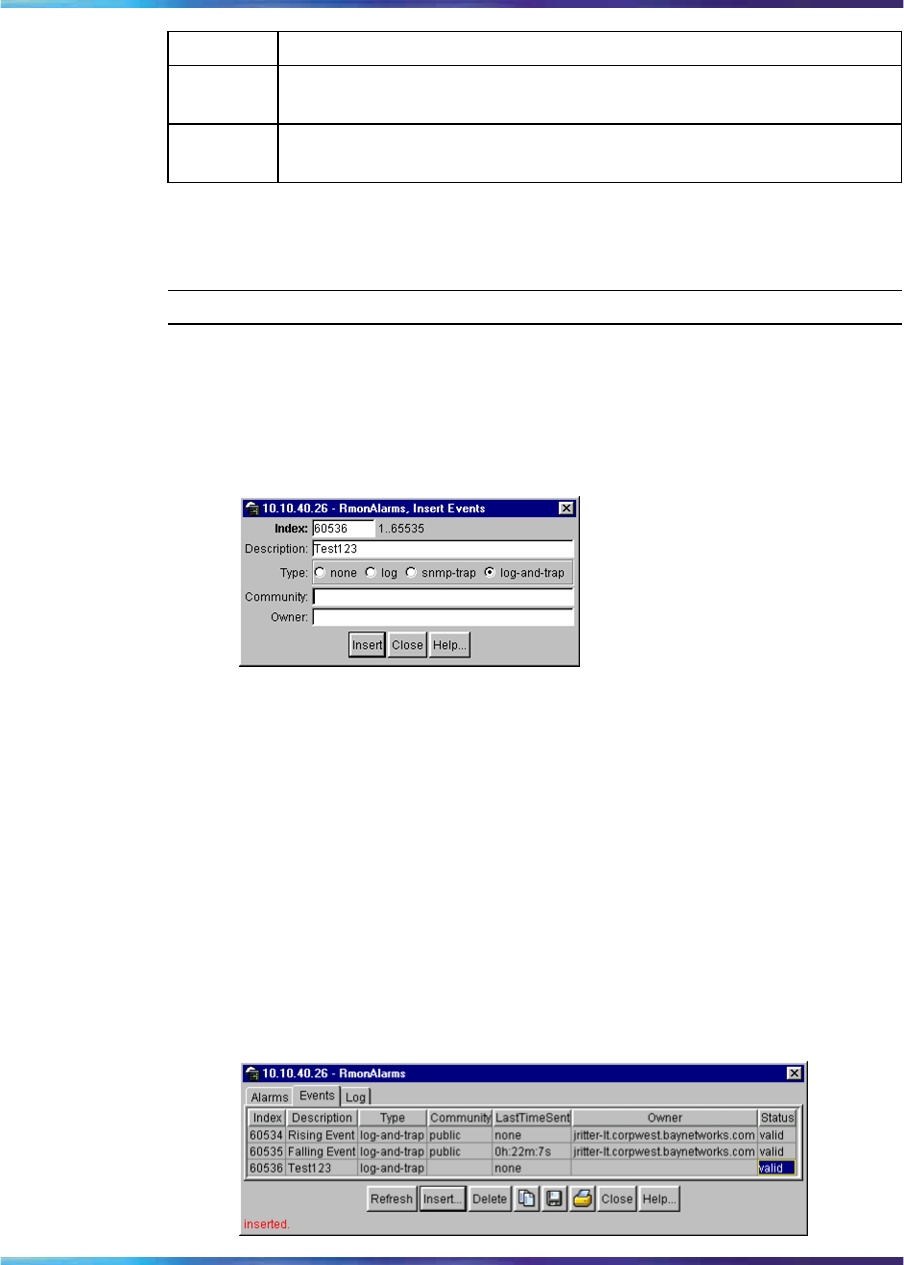
108 Chapter 6 Configur ing RMON using Device Manager
Field Description
LastTim
eSent
The value of sysUpTime at the time this event entry last generated
an event. If this entry does generate any events, this value is zero.
Owner If traps are specified to be sent to the owner, then this is the name
of the machine that receives alarm traps.
Creating an event
To create an event:
Step Action
1
In the RmonAlarms dialog box Events tab, click Insert.
The RmonAlarms, Insert Events dialog box opens (Figure 45 "Insert
Events dialog box" (page 108)).
Figure 45
Insert Events dialog box
2
In the Description field, type a name for the event.
3
Select the type of event you want.
The default setting is log-and-trap. You can set the event type to log
to save memory or to snmp-trap to reduce traffic from the switch or
for better CPU utilization.
If you select snmp-trap or log-and-trap, you must set trap receivers.
4
Click Insert.
The new event is shown in the Events tab (Figure 46 "New event
in the Events tab" (page 108)).
Figure 46
New event in the Events tab
Nortel Ethernet Switch 460/470
Configuration — System Monitoring
NN47210-503 01.01 Standard
3.7 22 February 2007
Copyright © 2005-2007, Nortel Networks Nortel Networks Confidential
.


















