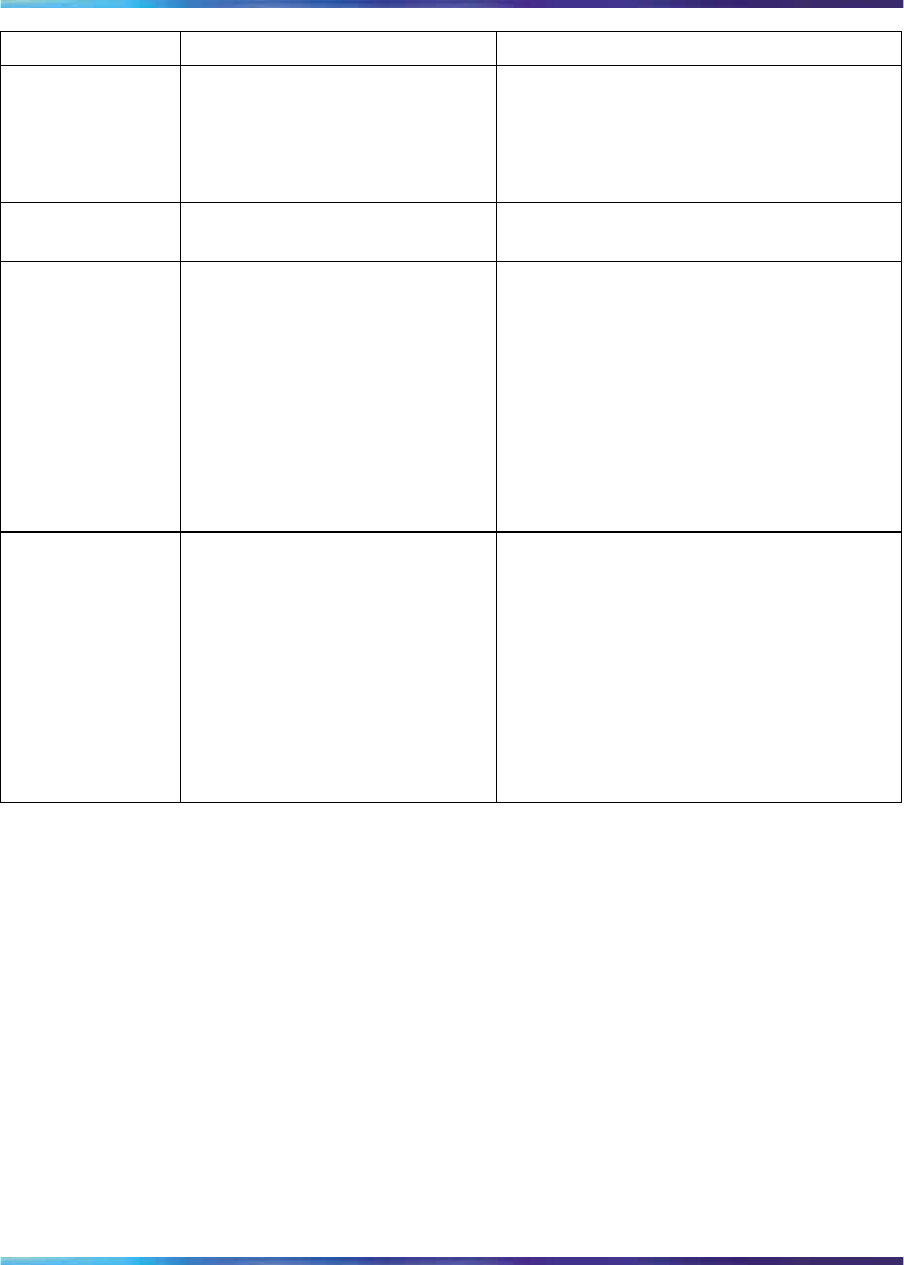
Configuring port mirror ing 69
Item Range Description
MAC addresses to monitor, see Table 26
"Address-based monitoring modes" (page
71).
The default setting is Disabled.
Port-based
monitoring
Monitor Port
1..24
Choose the switch port to designate as the
monitor port.
Port X
1..24
Choose the first switch port to be monitored
by the designated monitor port. This port
is monitored according to the value "X" in
the Monitoring Mode field.
Port Y
1..24
Choose the second switch port to be
monitored by the designated monitor port.
This port is monitored according to the
value "Y" in the Monitoring Mode field.
Address-based
monitoring
Address A XX-XX-XX-XX-XX-XX Type the MAC address to be monitored by
the designated monitor port. This address
is monitored according to the value
"Address A" in the Monitoring Mode field.
Address B XX-XX-XX-XX-XX-XX Type the MAC address to be monitored by
the designated monitor port. This address
is monitored according to the value
"Address B" in the Monitoring Mode field.
2
Type information in the text boxes, or select from a list.
3
Click Submit.
Selecting one of the port-based monitoring modes activates the port
X or the port Y screen fields or both, where you can choose up to
two ports to monitor.
Nortel Ethernet Switch 460/470
Configuration — System Monitoring
NN47210-503 01.01 Standard
3.7 22 February 2007
Copyright © 2005-2007, Nortel Networks Nortel Networks Confidential
.


















