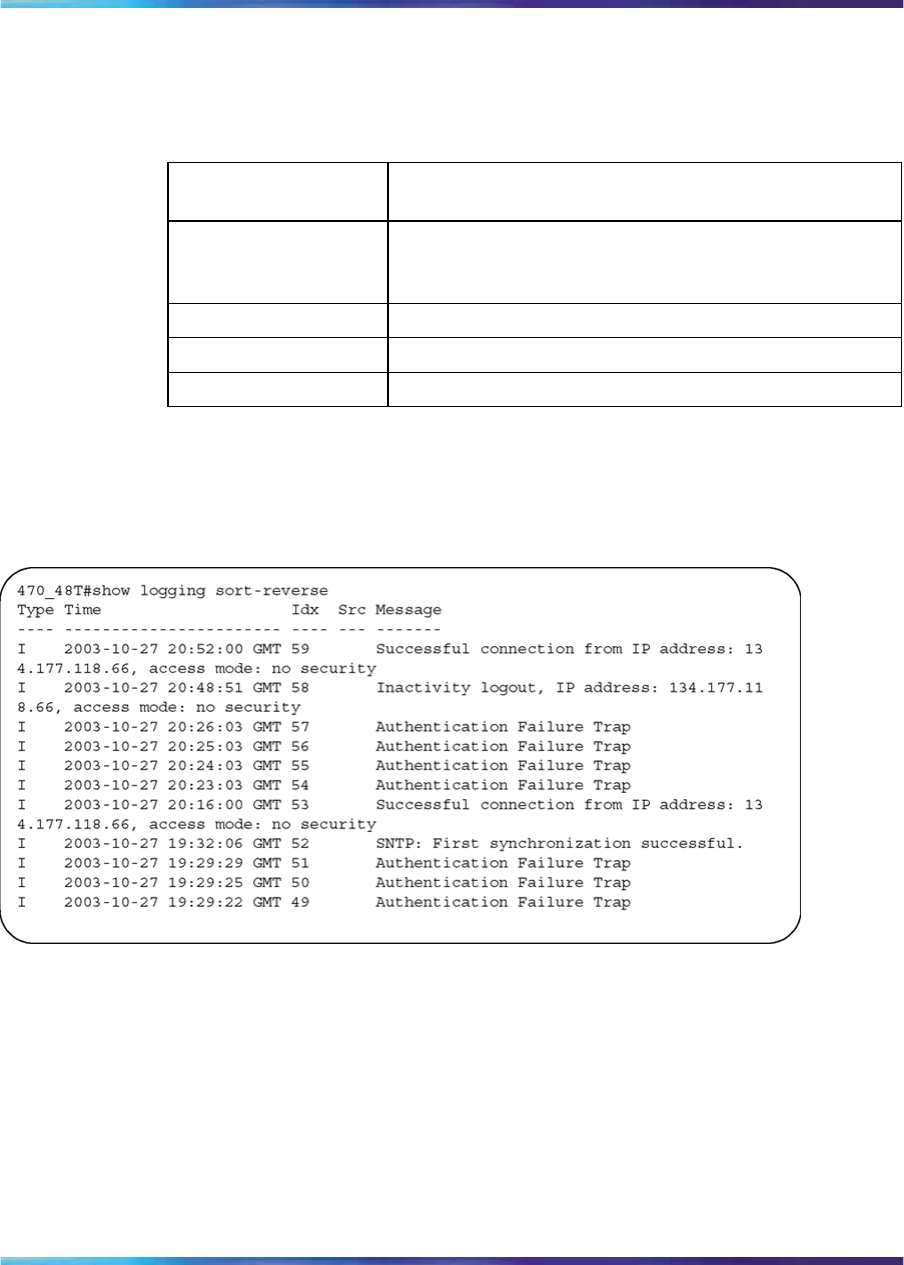
32 Chapter 2 Configuring network monitoring using CLI
Table 5 "show logging command parameters and variables" (page 32)
describes the parameters and variables for show logging command.
Table 5
show logging command parameters and variables
Parameters and
variables
Description
config
Displays configuration log messages. (This command
parameter is only available with the Ethernet Switch
470-24T.)
critical
Displays critical log messages.
serious
Displays serious log messages.
informational
Displays informational log messages.
Figure 8 "show logging sort-reverse command output" (page 32) shows the
output of the show logging sort-reverse command.
Figure 8
show logging sort-reverse command output
logging
The logging command configures the system settings for the system
event log of the Ethernet Switch 470-24T. The syntax for the logging
command is:
logging [enable | disable]
[level critical | serious | informational]
[nv-level critical | serious | informational | none]
The logging command is in the config command mode.
Nortel Ethernet Switch 460/470
Configuration — System Monitoring
NN47210-503 01.01 Standard
3.7 22 February 2007
Copyright © 2005-2007, Nortel Networks Nortel Networks Confidential
.


















